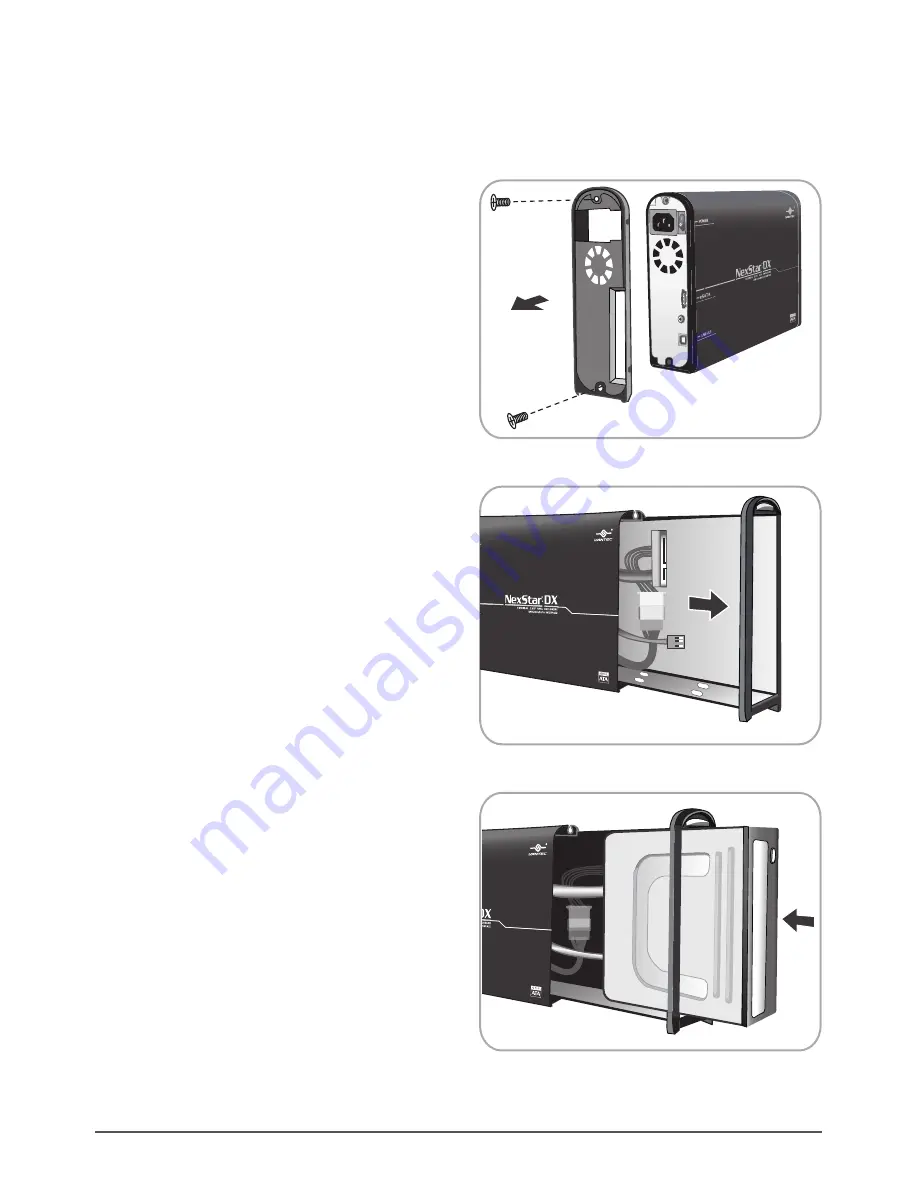
NexStar DX EXTERNAL 5.25” SATA ENCLOSURE
USB 2.0/eSATA INTERFACE
®
5. Installation:
Installation
6
(1) Remove the back plate from the enclosure.
( Figure 5.1-A )
( Figure 5.1-A )
( Figure 5.1-B )
( Figure 5.1-C )
(2) Slide the tray out from the housing.
( Figure 5.1-B )
(3) Insert the 5.25" device into the enclosure.
( Figure 5.1-C )
5.25” Device
5.1. Hardware Installation:






























