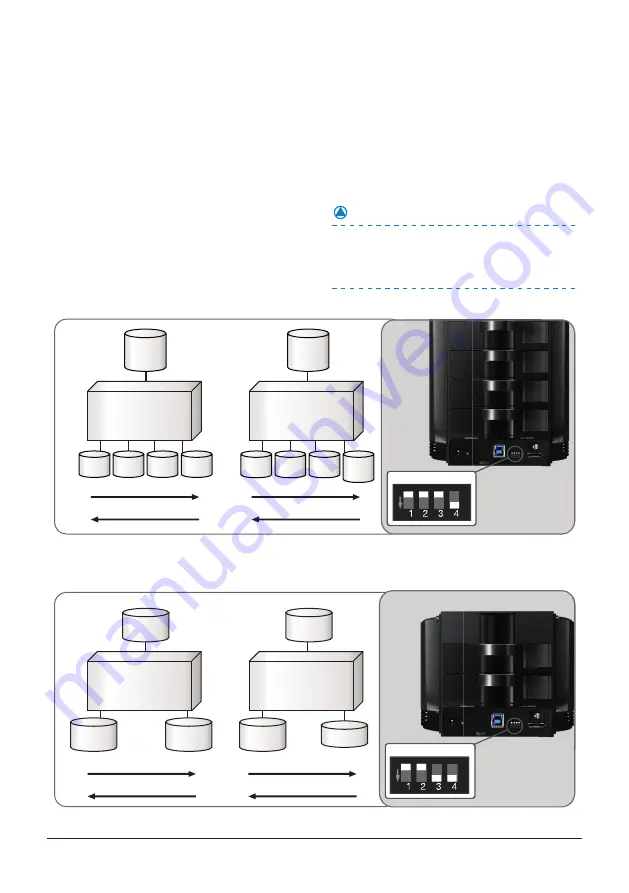
NOTE:
All data previously stored on the hard drive will
be lost! Please back up all data to a separate
storage before continuing.
RAID 0 Mode (Striped):
This mode splits data evenly across the Hard Drives resulting in capacity that is
the sum of the drives times the smallest volume. Data access speed is increased
however at the cost of no data redundancy.
For equal capacity hard drives: The capacity is equal to the sum of all hard drives.
Switching to this mode will prompt to initialize and format the hard disks.
13
RAID Mode Configuration
NexStar HX4R
NexStar HX2R
Drive B
250GB
RAID 0
1000GB
RAID 0
1000GB
Drive A
250GB
Drive C
250GB
Drive D
250GB
Port 1
Port 2
Port 3
Port 4
NST-640S3R-BK
Drive B
250GB
Drive A
250GB
Drive C
250GB
Drive D
750GB
Port 1
Port 2
Port 3
Port 4
NST-640S3R-BK
Equal Disks
Striping
Unequal Disks
Striping
RAID 0 Mode
ON
RAID 0
Port 1
Port 2
NST-620S3R-BK
Port 1
Port 2
NST-620S3R-BK
Equal Disks
Unequal Disks
RAID 0
1000GB
RAID 0
1000GB
Drive A
500GB
Drive B
500GB
Drive A
1000GB
Drive B
500GB
Striping
Striping
ON
RAID 0
ON












































