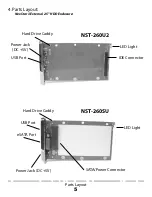Creating a New Partition
12
Mac OS X 10.x.x:
Initializing a Hard Drive:
If you are using a new hard drive, you may need to initialize it first. You can initial-
ize your internal hard drive using a program called Drive Setup, which is on the
Mac OS CD that came with your computer.
1. Start up your computer from the Mac OS CD.
2. Locate the Utilities folder on the Mac OS CD and double-click it to open the
folder.
3. Double-click the Drive Setup icon to open the program.
4. In the list of drives, select the drive you want to initialize.
5. Click Initialize.
To format your hard drive with Mac OS Extended format, a method of formatting
hard drives that allows for more efficient use of hard drive storage space, follow
the steps below:
1. Click Custom Setup.
2. Select the desired partitioning scheme.
3. Open the Type pop-up menu in the Volume Info area and choose Mac OS
Extended Format.
4. Resize the volumes if desired.
5. When ready, click OK.
6. Click Initialize.
If initialization fails, do the following:
1. Choose Initialization Options from the Functions menu.
2. Click the checkbox next to "Low level format", then click OK. Choosing this
option adds significant time to the initialization process.