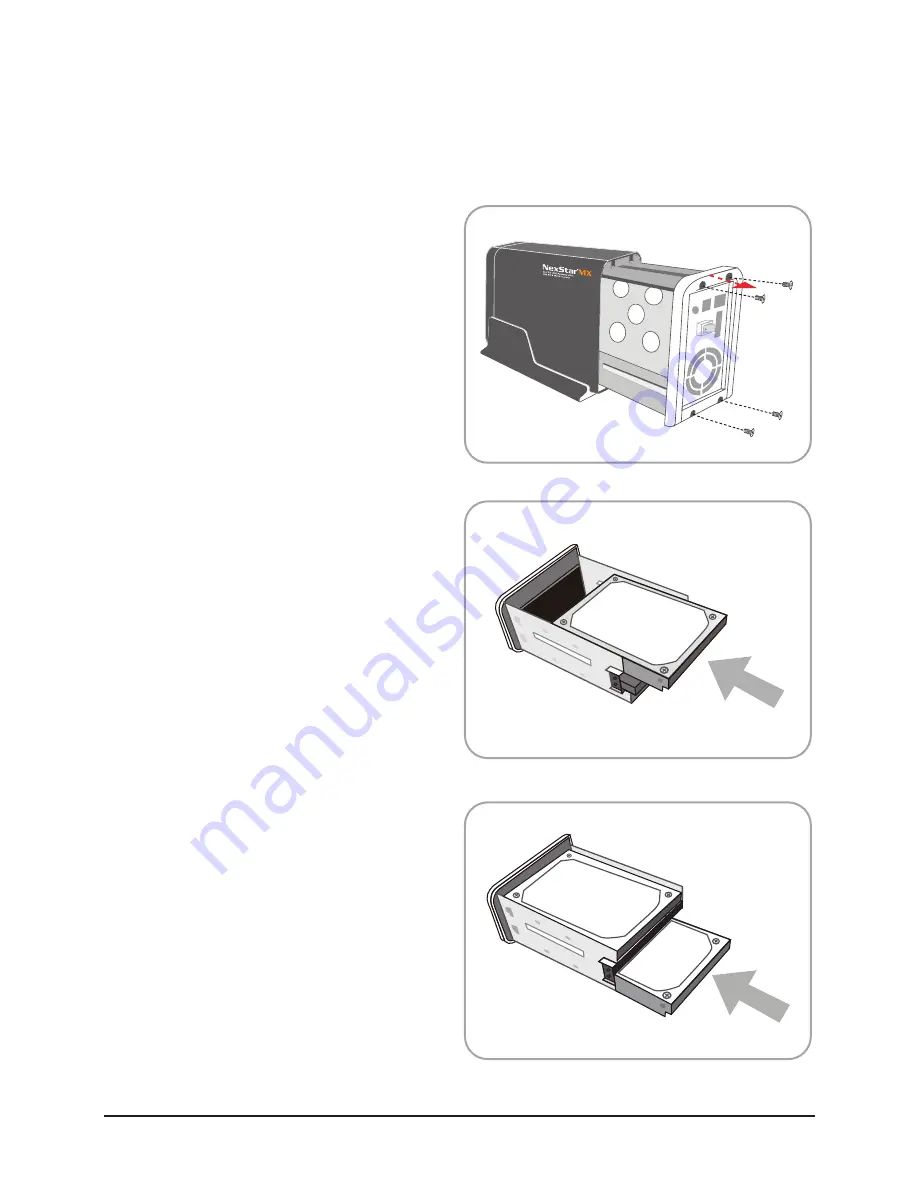
Installation
6
5.Installation:
Dual 3/5” RAID Enclosure w/FAN USB 3.0 (S3) or USB3 & eSATA (S3R) interface
5.1.Hardware Installation:
Installing the hard drive:
(1) Release the four screws then
pull out the rear panel and tray
of the NexStar MX.
(3) Place the second HDD onto the
drive caddy then insert the HDD
into the SATA connector.
(2) Place the first HDD onto the
drive caddy then insert the HDD
into the SATA connector.
( figure 5.1-A )
( figure 5.1-C )
( figure 5.1-B )
( figure 5.1-A )
( figure 5.1-C )
( figure 5.1-B )









































