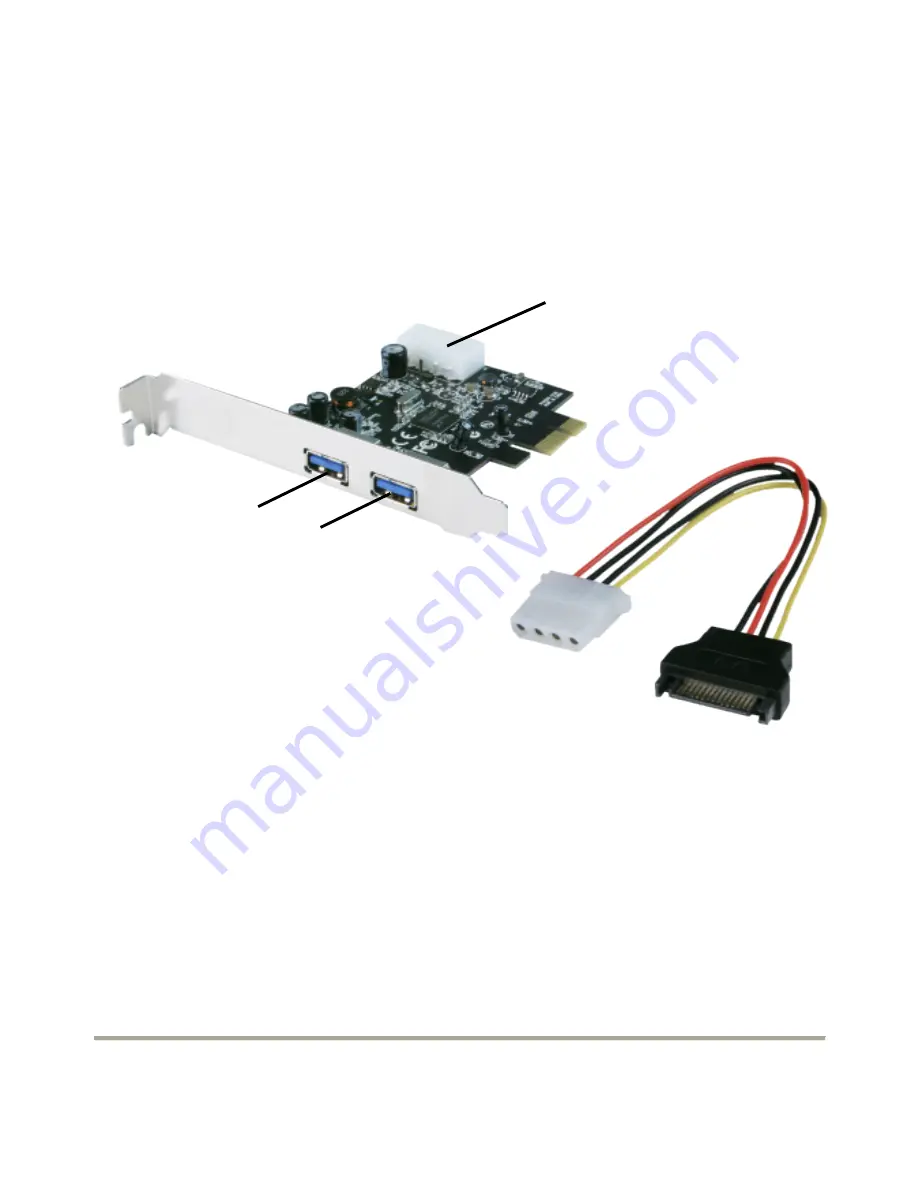
Layout
Before installing the Vantec 2-Port SuperSpeed USB 3.0 PCI-e
Host Card, please see the photo below highlighting the available
USB 3.0 ports of the card.
Hardware Installation
UGT-PC312
P
age 4
1. Turn off and unplug the power cable from the back of the
4-Pin Molex
SuperSpeed USB 3.0 Ports
SATA to 4-Pnin Molex
Power Converter
Note: Make sure to connect the SATA to 4-Pin Molex Power
Converter as additional power is required to function.

























