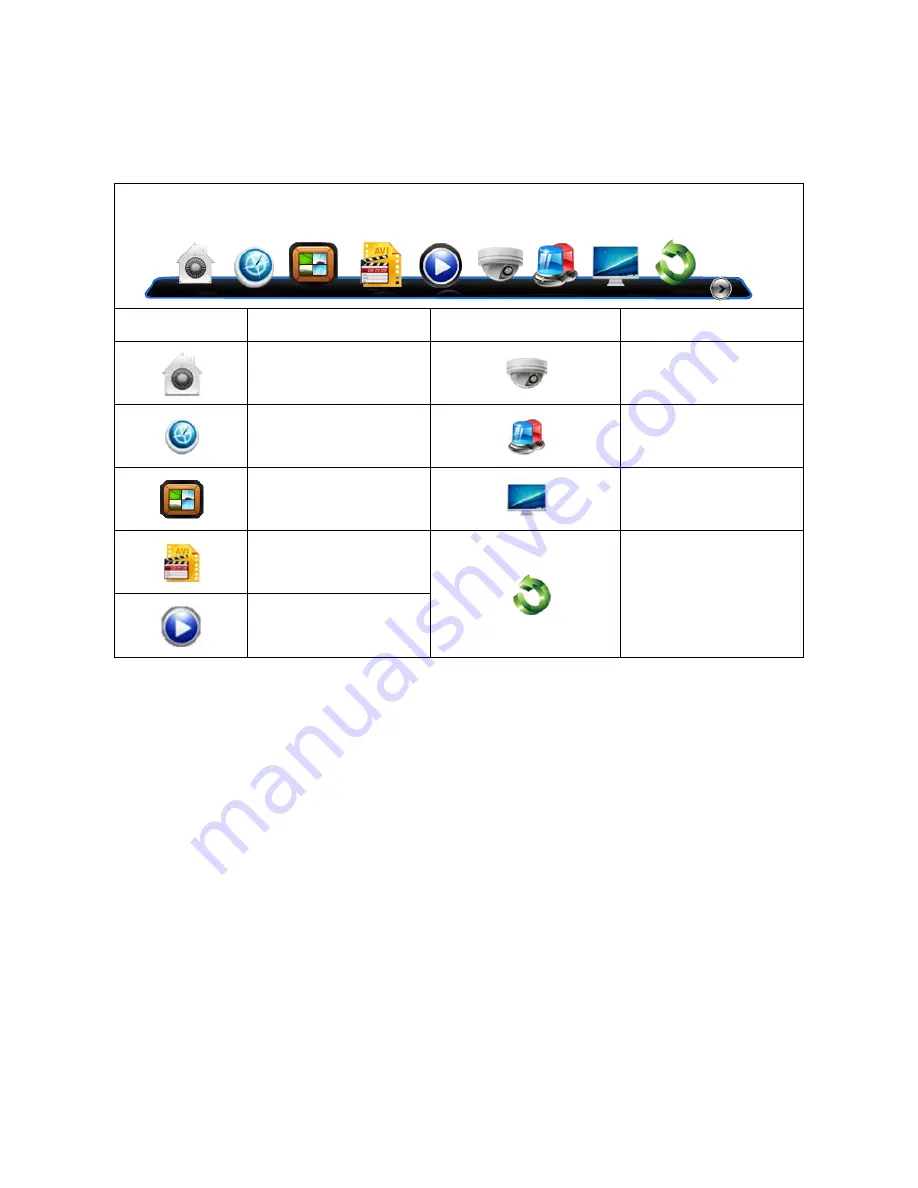
The video output mode of DVR ’s the default setting is multi picture channel mode after starting the DVR , if the
time of start the DVR is in the Timing Recording Setting, the DVR will automatically to start the Timing Recording
function, the corresponding channel’s recording pilot lamp will be light, the DVR is normal operation.
Button
Description
Button
Description
Main Menu
PTZ control
Wizard language
Alarm control
Multi channel
Display setup
Recording Control
Exit
Playback Back up
If before starting, the system not to install hard disk, into the system, will tip: system didn't detect any hard disk
connection!
Note:
In this dialog you can select language and quickly set lots of parameters.













































