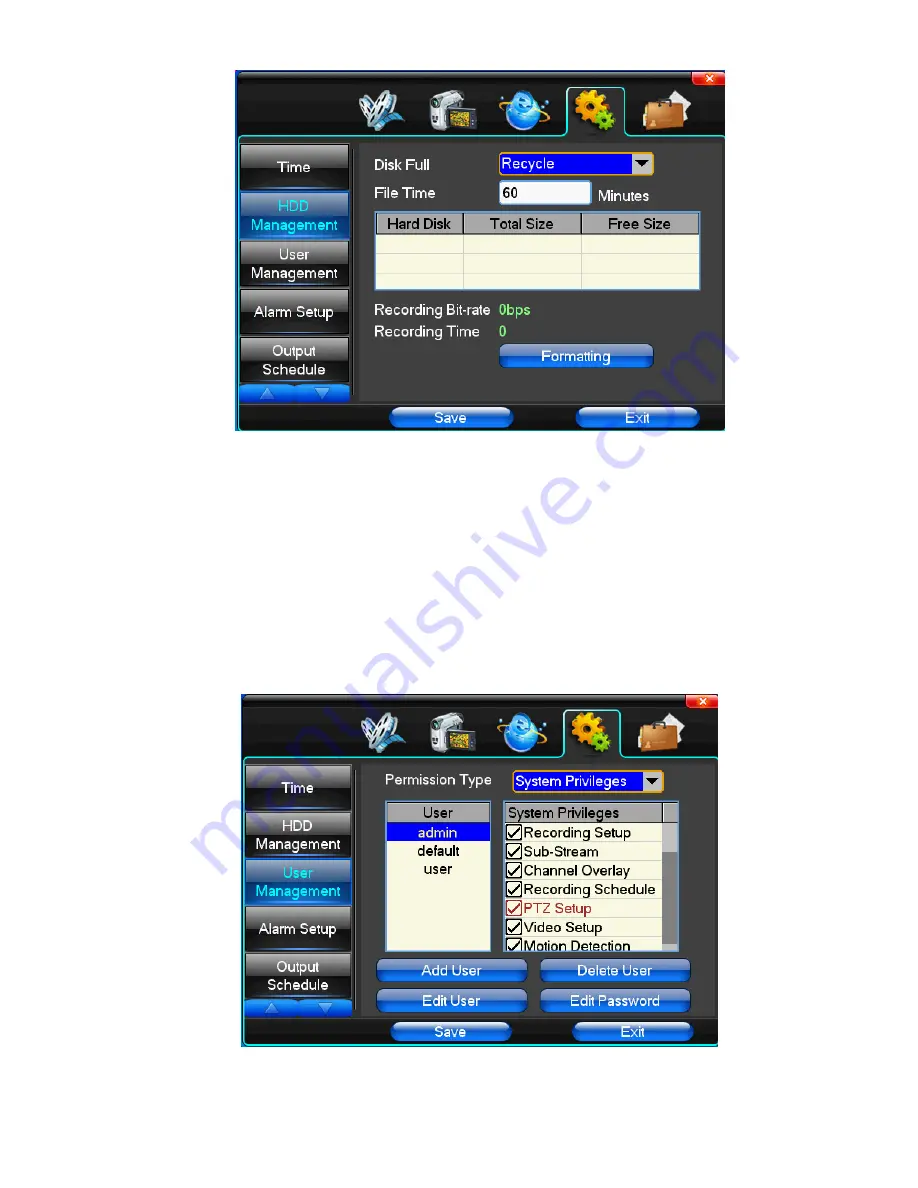
【
Disk Full
】
When video disk full system how to deal with, "said system will be automatic coverage the earliest video
files continue covering video," stop video "says system to stop the current video.
【
File Time
】
Says automatic generation video files interval, the set range 5-120 minutes.
【
Recording Bit-rate
】
Said the total rate of current coding
【
Recording Time
】
Said the storage devices systems installed in accordance with the current rate can store video of
time.
Display the current hard disk attributes: types, hard disk, usable capacity total capacity. Click
【
formatting
】
, all
storage file will be lost.
Tip
: to format the hard disk before please stop system current all those videos.
(3)User Management
【
User
】
Characters in length up to 8 bytes, ignore trailing Spaces. It can be letters, Numbers, and other symbols.
Allows up to eight users, user name may not be repeated.
















































