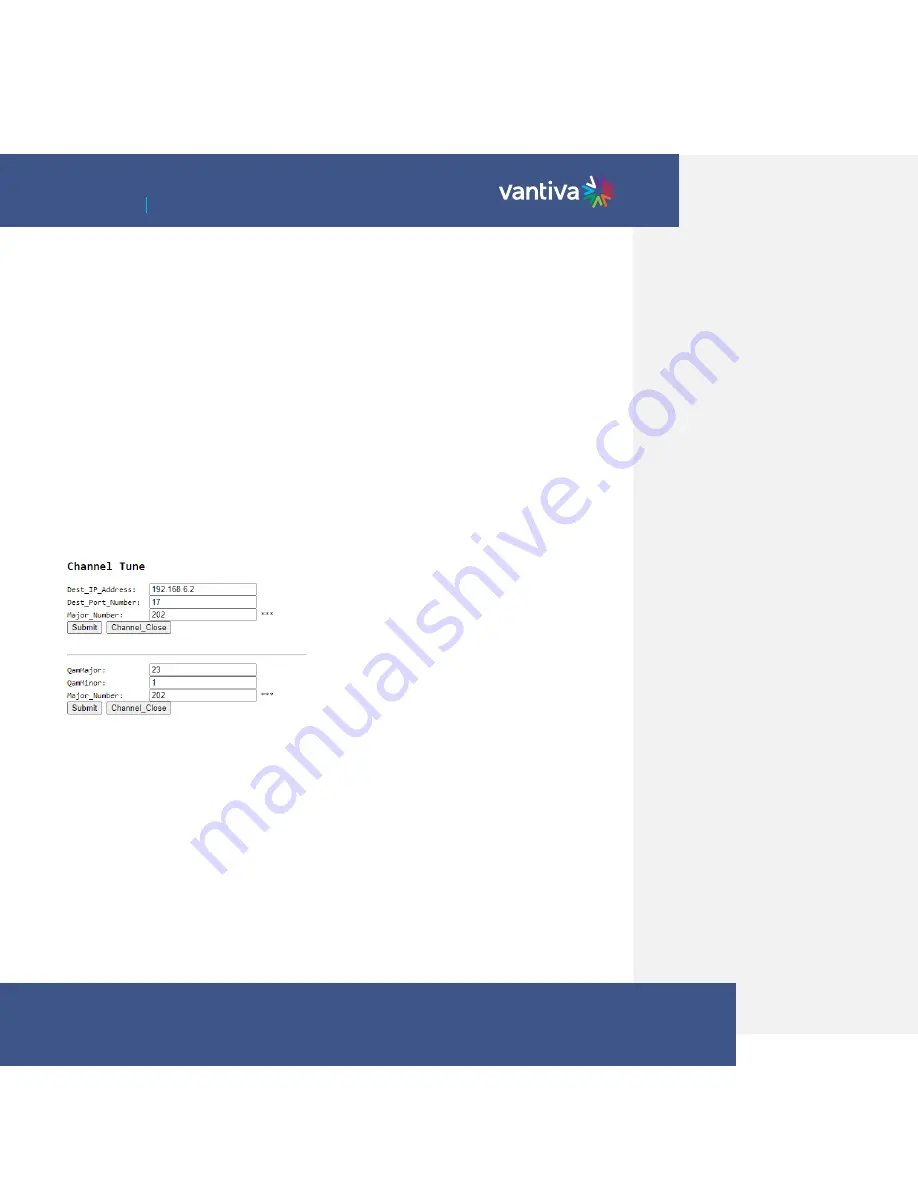
~ 35 ~
COM3000 Integrator’s
Installation Manual
Date: January 2024
Version 1.1
destination IP address described above. You must have a unique IP and or port number for each individual
channel you wish to stream.
Channel
This field displays the name and the DIRECTV channel number tuned.
Field is also a link that permits the user to change channels.
If the card has not been authorized or paired, then the channel will be highlighted in red.
After the APG guide data has been acquired the channel’s callsign will also be shown
.
SNR
This field returns the Signal-to-Noise Ratio associated with the selected tuners.
SNR should be >11
Low SNR (7 to 11) results in a yellow highlight
Extremely low SNR (<7) results in a red highlight
Strength
Input signal measured in dBm. If the Strength is low, it will be highlighted in yellow and if the Strength is
extremely low, it will be highlighted in red. Optimum signal strength -35dBm +/- 45dBm.
Channel Tune Screen
The channel tune is accessed either by clicking on the tuner number from the COM51 Overview page or by
clicking on the DIRECTV channel number from the Discover screen.
This page permits two different ways of tuning DIRECTV channels
with Pro:Idiom encryption.
1.
Specifies the destination IP address and port along with the
DIRECTV channel number.
2.
Allows entry of a QAM channel, sub-channel, and DIRECTV
channel number. This is redundant to the channel tuning on
the Overview screen.
Channels entered in this screen will tune to HD programming.
This can be helpful when tuning local channels not easily
identified as High Definition.
















































