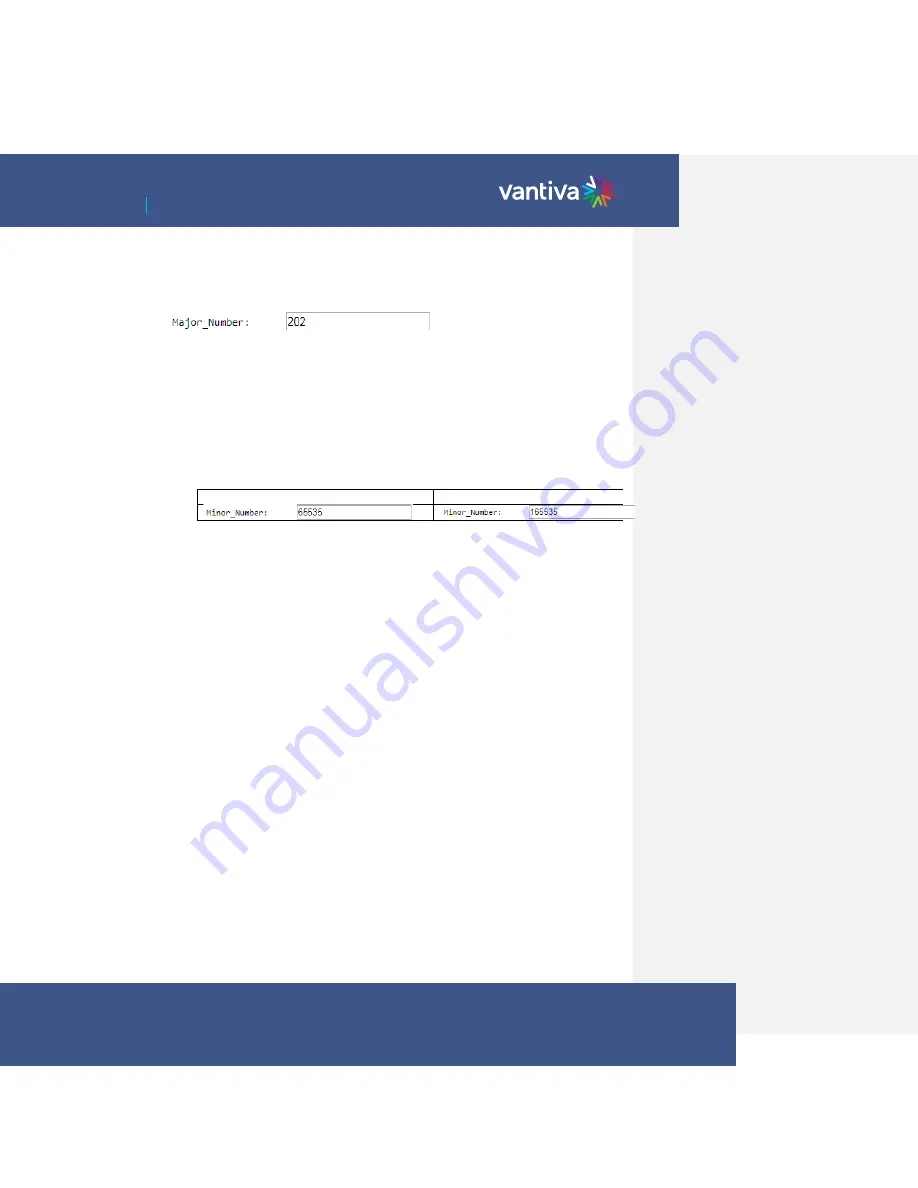
~ 37 ~
COM3000 Integrator’s
Installation Manual
Date: January 2024
Version 1.1
Major / Minor
number
The major number is the DIRECTV channel number you tune to on a typical DIRECTV tuner.
The default value is 0.
The Minor_Number field is automatically filled in by the COM51 card, with a default value of
65535.
If the DIRECTV channel has a minor channel number, then the Minor_Number value must be
entered.
Many DIRECTV channels have both high-definition and standard-definition channels with the
same Major and Minor numbers. COM51 will default to the high-definition channels when tuned
from this field.
To set the standard-definition channels instead, add 100000 to the Minor_Number. In most cases,
this would cause the Minor_Number to be 165535 if the standard-definition channel is desired.
High-definition Minor_Number (default)
Standard-definition Minor_Number (add 1
Stream_ID
This field is optional and allows a unique identifier to be applied to every video stream produced
by the COM3000 system. The allowable values for this field are any whole number between 1 and
65535. This field is to be left as default for normal operation.
Stream_ID Values
There are some special values a user can enter in the Stream_Id field which enable specific
operations. If you are not sure of the functions, contact Vantiva Support.
3333
Don't block video if no ECM received
9001
Set the program number to the channel number
33002 Choose the 2nd audio track
33003 Choose the 3rd audio track
33004 Choose the 4th audio track
50009 Don't retune if missing Marker Object for 60 seconds
50055 Don't stop video if bad Marker Object
54001
Disable secondary audio programs
Security_Mode
Should be set from COM51 Overview tab
















































