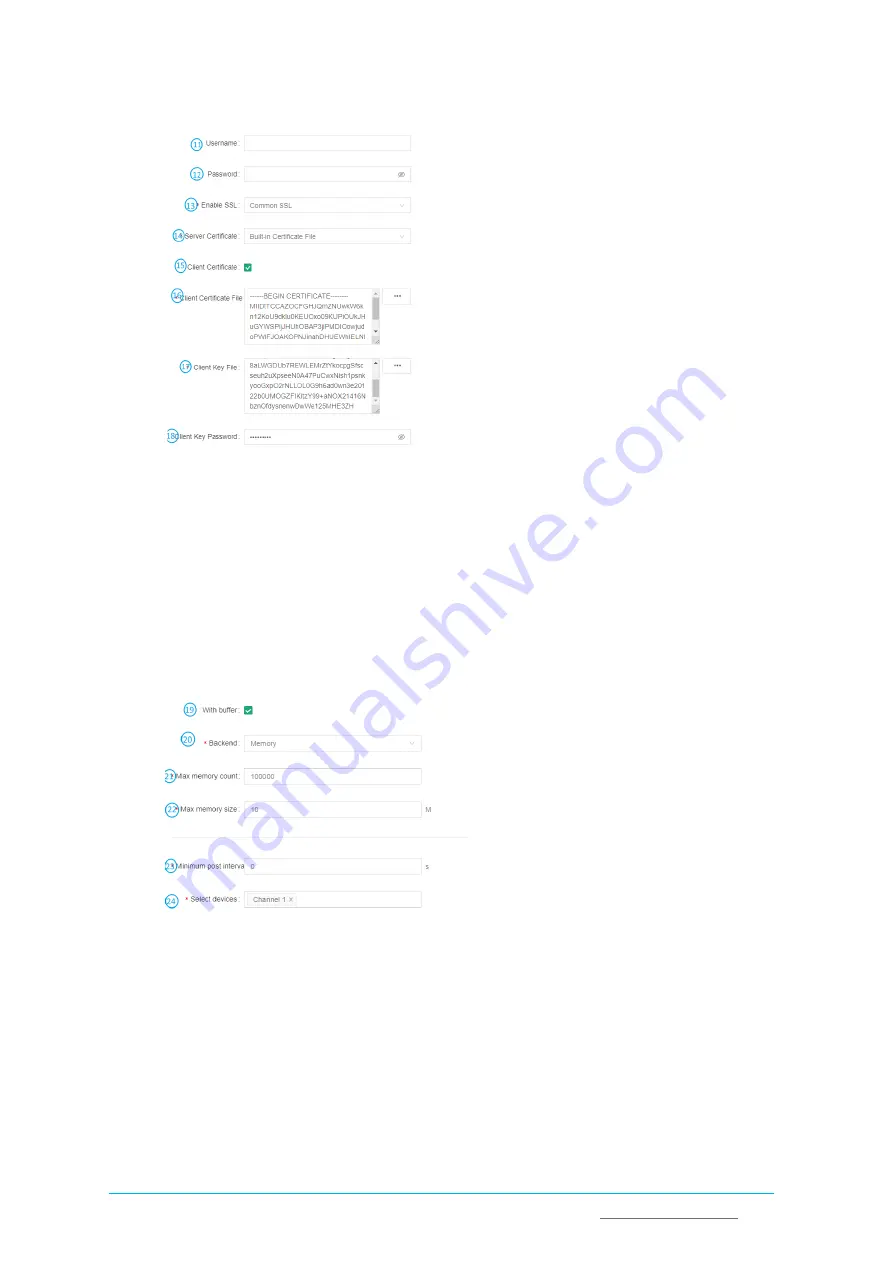
Vantron
| Embedded in your success, Embedded in your better life
World-leading provider of embedded/IoT products and solutions
C335 Series Edge Computing Gateways | User Manual
97
11.
Input a username (non-compulsory)
12.
Input the password (non-compulsory)
13.
Select to enable SSL or not (if yes, choose between common SSL and national SSL)
14.
If common SSL is enabled, select a certification mode for the server
15.
Select to enable client certificate or not
16.
If yes, a client certificate file is needed
17.
If yes, a client key file is also needed
18.
Input a client key password (non-compulsory)
19.
Select to enable data caching or not
20.
If yes, choose a medium for data caching (caching to memory by default)
21.
Determine the maximum memory count
22.
Determine the maximum memory size
23.
Input a minimum post interval
24.
Select the device of the source data
The configurations will take effect after you click
Submit
. Then users can browse the data
uploaded to the MQTT platform for data view, statistics, analysis, etc.









































