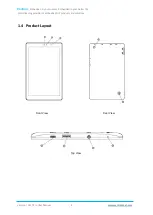Vantron
|
Embedded in your success, Embedded in your better life
World-leading provider of embedded/IoT products and solutions
Vantron | M10 Pro User Manual
12
2.1 Physical Parts of the Tablet
After you have confirmed that nothing is damaged or missing in the package, it is
recommended that you spare a few minutes to get familiar with the Tablet.
2.1.1 Battery
There isn’t additional requirement for battery charge before first use of the Tablet. You can
use the Tablet straightly out of box as long as the Tablet has a charge, and charge it when
needed.
The battery information is accessible in settings.
2.1.2 Install and Remove a SIM
In most on-site operations, the device user needs to carry the device around to log and
monitor on-site activities, usually involving M2M communication. Using cellular data rather
than WLAN network helps keep the network strong and stable.
1.
Place the Tablet on its front (with screen facing down);
2.
Insert the SIM card with the metallic part facing down and the cut-off corner facing in;
3.
Push the card in until it clicks into place;
4.
Push the card again and it will eject from the slot.
2.1.3 Install and Remove a Micro SD card
You can insert an SD card to expand the storage capacity of the Tablet for huge volume of
data. The steps for installing and removing a Micro SD card are the same as those for
installing and removing a SIM.
Only insert or replace the SIM/Micro SD card outside the potentially explosive
atmosphere.