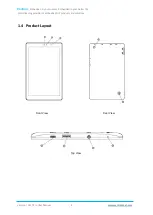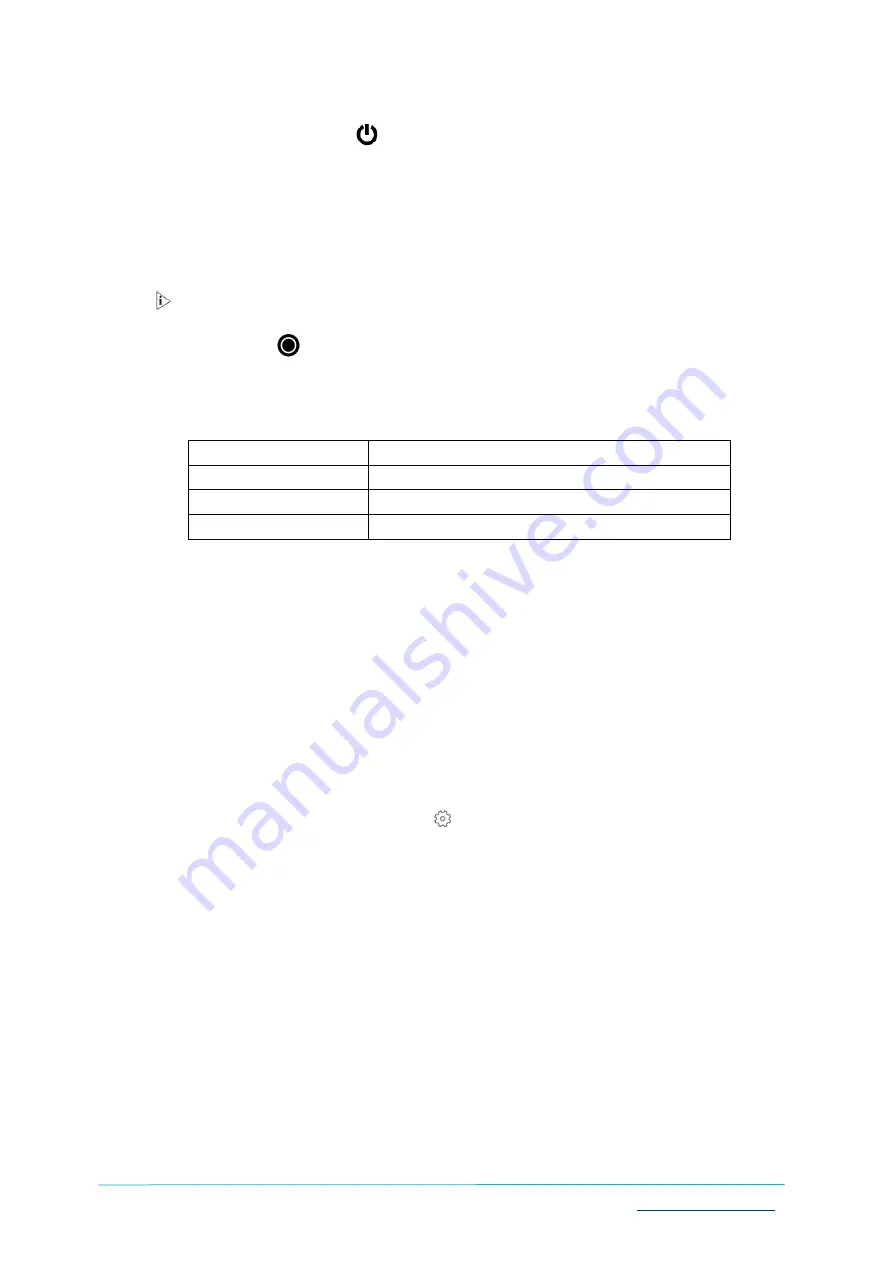
Vantron
|
Embedded in your success, Embedded in your better life
World-leading provider of embedded/IoT products and solutions
Vantron | M10 Pro User Manual
13
2.1.4 Turn the Tablet on/off
°
To turn the Tablet on: Press the power button and hold for about 3 seconds until you
see the
Powered by
Android
branding on the boot screen.
°
To turn the tablet off: Press the power button and hold for about 2 seconds to select for
shutdown/screenshot/restart/emergency calling.
Do not press the power button repeatedly in short time.
2.1.5 LED Indicator
There is one LED
indicator
for charging status on the front panel of the Tablet as shown in its front
view
layout
.
Color
Description
Yellow
Charging
Red
Low power
Green
Charged
2.2 Set up the Tablet for the First Time
This section will guide you through the default settings of the Tablet, changes you can make,
and cautions to be aware of after the initial startup.
2.2.1 Connect to the Internet
The Tablet provides different wireless options for communication, you can choose one that
best suits the working environment.
Before the setup, tap on the settings icon and navigate to
Network & internet
: