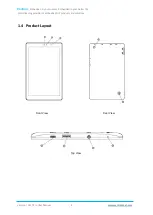Vantron
|
Embedded in your success, Embedded in your better life
World-leading provider of embedded/IoT products and solutions
Vantron | M10 Pro User Manual
16
2.2.3 Choose Your Language & Time Zone
Add a language
The default language of the Tablet is English (U.S.), follow the steps below to change the
language to your preference.
1.
Swipe up from the bottom edge to unlock the screen and swipe up again to access the
app drawer;
2.
Tap on the settings icon and navigate to the bottom of the screen;
3.
Click
System > Languages & input > Languages
in sequence;
4.
Click
Add a language
;
5.
Swipe through the list or type a language in the search box to change the default
language;
6.
Tap on the language bar and drag your preferred language to the top of the list.
Under
Languages & input
, you can also change the settings of the keyboard and other
tools.
Set the Date &Time
The system time follows the language settings by default, and synchronizes with the
network time automatically. You can change the time settings manually.