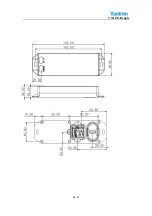VT-IOT-Dongle
17
/
21
3.3.8
Operating
instruction
Install the device with a SIM Card, insert a network cable into the Ethernet port, insert
the dedicate 5V DC into the power jack. The device will be powered up within 20
seconds. The system default mode is AP mode.
Bluetooth: The default Bluetooth name is
VT-IOT-DONGLE-0
, it can be searched and
match other devices.
Wi-Fi: The default Wi-Fi name is
wifi_iot-dongle
, the password is 12345678.
Commonly the default IP address is “192.168.0.1”, the default login username and
password are “admin/admin”. The first login requires user to change the default
username and password. These modified login settings will affect login via web
pages.
Cellular: Set the APN, input the user name and password of the SIM Card (If the SIM
Card does not have user name and password, leave it blank), and click the Save button
and then click Apply Settings button. The cellular function setup is finished.
Summary of Contents for VT-IoT-Dongle
Page 7: ...VT IOT Dongle 7 21 2 Overview Front Side View Back Side View Connector window Side View ...
Page 10: ...VT IOT Dongle 10 21 ...
Page 13: ...VT IOT Dongle 13 21 The sample pictures 3 3 2 SIM CARD MICRO SIM CARD ...
Page 16: ...VT IOT Dongle 16 21 3 3 7 Mounting hole Installation Diagram Mounting hole ...