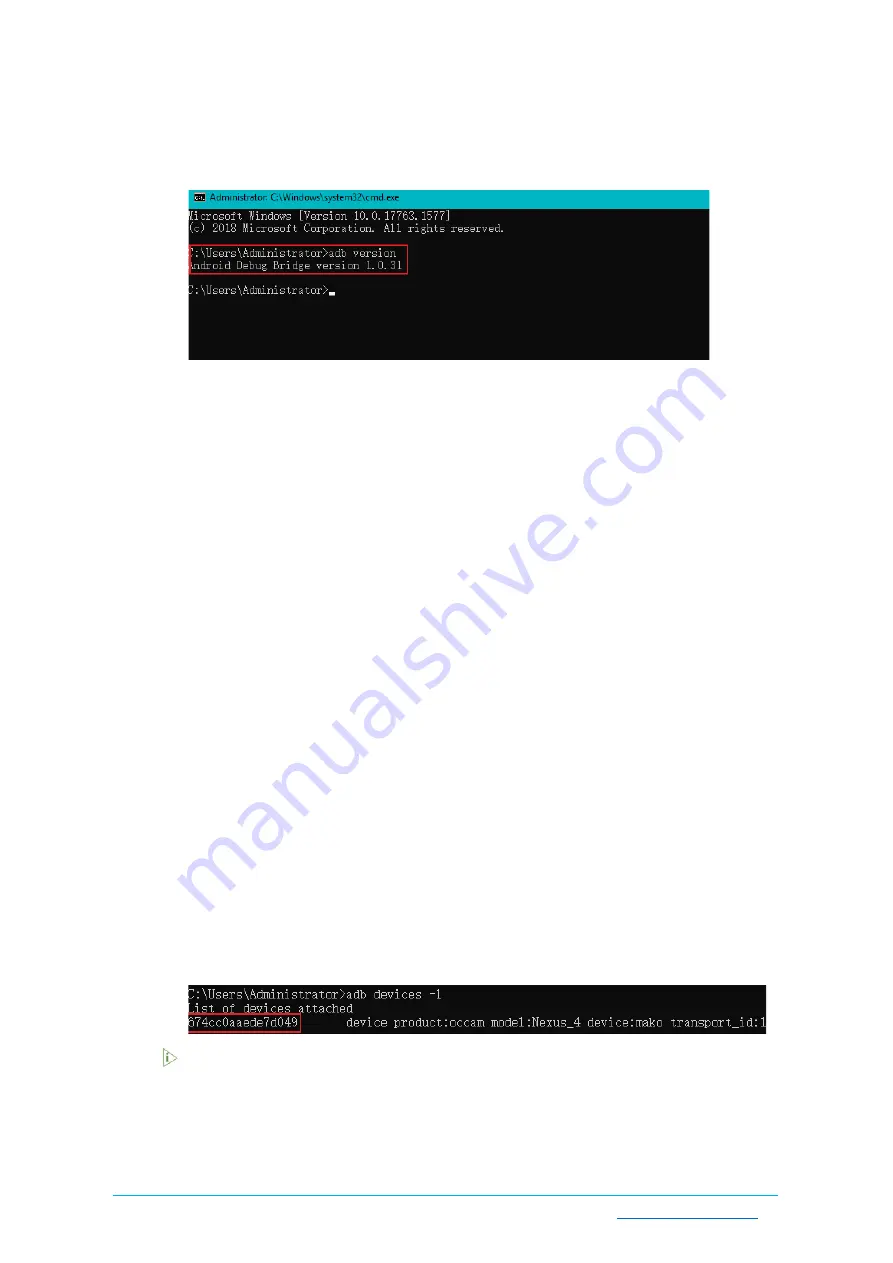
Vantron
| Embedded in your success, Embedded in your better life
World-leading provider of embedded/IoT products and solutions
VT-SBC-3588 | User Manual 43
7.
Press “Win + R” and input “cmd” in the dialogue box;
8.
Input “adb version” in the command prompt to check if the ADB tool is installed.
4.3
App Installation via ADB Commands
In addition to the standard pre-installed Android applications, users can install their own
applications on the Device. All tools to be used for the installation are available in the
product release package provided by Vantron.
You can install the apps either in the Windows environment or Linux environment as long
as the Android SDK Platform Tools are installed and accessible on the host computer. The
commands for the installation are the same. The Windows environment is used for
illustration in the following section.
4.3.1
Prerequisites
•
The VT-SBC-3588 running Android operating system
•
A host computer running Windows 7 or later (Ubuntu 18.04 or later recommended
for Ubuntu environment)
•
A USB cable (Type-A to Type-C)
4.3.2
App installation
1.
Connect the Board and the host computer via the USB cable;
2.
Input “adb devices -l” in the command prompt to check if the Board is connected to
the host computer;
The screenshot is for illustration only and is not intended to represent the actual device
number and other information of the device currently in your possession.
































