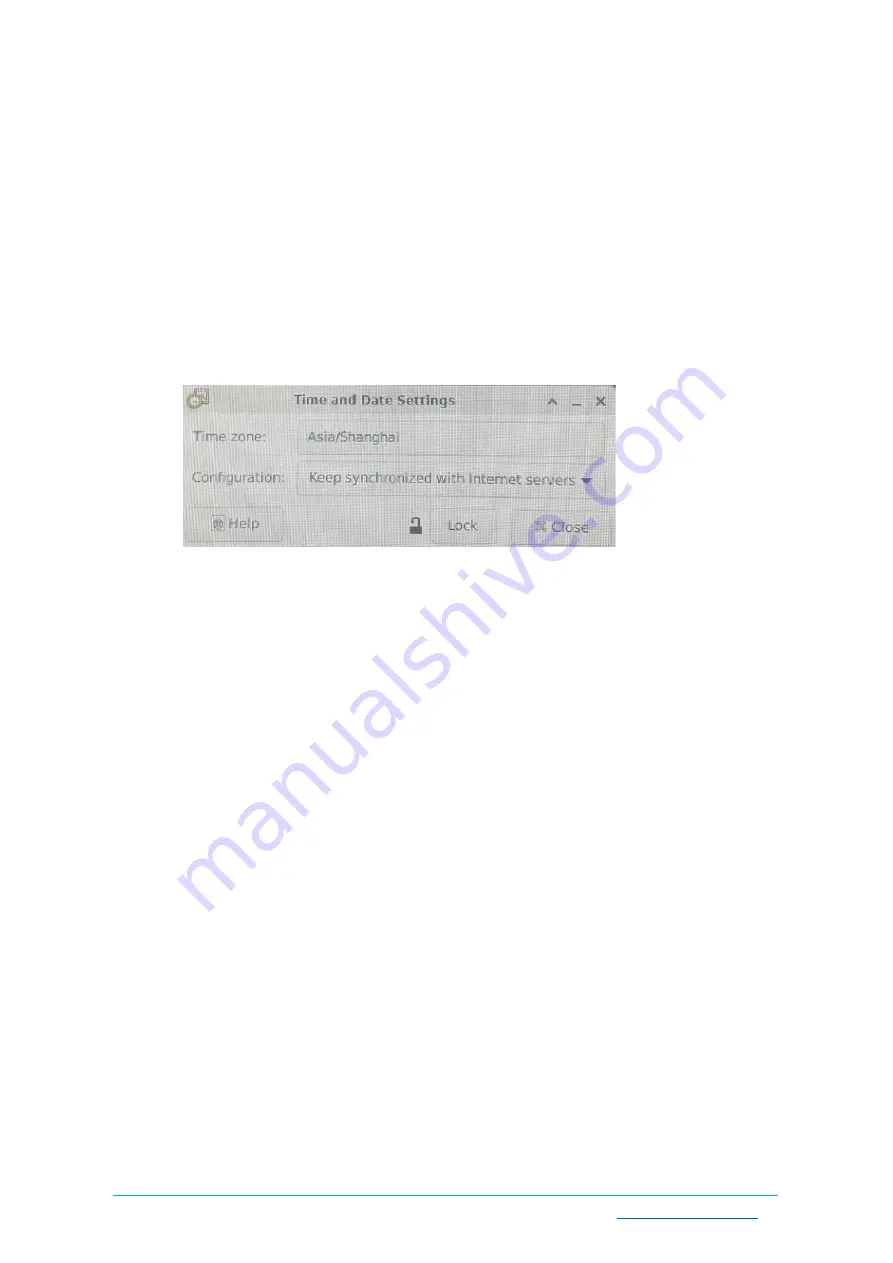
Vantron
| Embedded in your success, Embedded in your better life
World-leading provider of embedded/IoT products and solutions
VT-SBC-3588 | User Manual 53
5.2.2
Time and date setup
To change the system time and date, click
Applications
on the top left corner of the screen or
right click the mouse in an empty area of the screen to call the menu:
1.
Click
System
>
Time and Date
to open the Time and Date setup page;
2.
Click
Unlock
and enter the password (linaro) before editing;
3.
Click Time zone and select your own time zone from the list;
4.
Choose to synchronize the time with the Internet server or fill in the time manually;
5.
Click
Lock
to let the settings take effect.






























