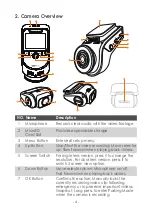Critical event detection is triggered by the G-Sensor (Gravity
Sensor) and will auto-detect vehicle impacts and collisions. This
will cause the camera to protect the current video clip from
being overwritten by locking it and saving the footage in the
“Video/Event” folder.
The vehicle driver can also manually lock the current video
recording session by pressing the OK Button. A key icon will
appear at the center of the screen.
The vehicle driver can also manually lock the current video
recording session by pressing the OK Button. A key icon will
appear at the center of the screen.
The G-Sensor sensitivity is adjustable with 3 settings: Low,
Medium, and High – it is set to Medium
by default. The G-Sensor can also be
deactivated in “Record Setup”►“G-Sen
-
sor Set”.
Event videos are stored in the
“Video/Event” folder, and cannot be
automatically overwritten.
Note: The camera will auto overwrite old
Event videos once the Event folder has
accumulated 30% of the card capacity.
Please regularly transfer important
videos to your PC or another storage
location (e.g.external hard drive). To
maintain good read/ write performance,
the microSD card should be formatted
every 1-2 two weeks.
After inserting a memory card, the camera
will (by default) immediately start loop
recording video when connected to a
power source and powered ON. If the
device is not connected to a power
source, it will not immediately start on and
record.
While recording, the LED indicatorwill blink
and a red dot will flash on the top left of
the screen. You can stop/start the record-
ing at any time by pressing the UP button.
By default, the Loop Recording Time is 3
minutes. Please go to “Record
Setup”►“Loop Recording” to change it
to 1 minute or 5 minutes.
The loop recording video file name format
is “Year_Date Time_ SerialA.
MP4 ”. For example:“2019_0301_060101_001A.MP4”. the suffix A
indicates front cam recorded files, while the suffix B refers to rear
- 14 -
4.5
Event Recording
cam recorded files . Standard files are stored in the “Video/Nor-
mal” folder. When the Micro SD card is full, the camera will write
over older files.
When Loop Recording is turned off, the camera will record video
in 15 minute clips, but will not overwrite old videos when the
storage card is full.
00:00:16
000MPH
14:42:25
2019/04/10
EV
0.0
1920x1080P 30FPS
HDR
3
OnDash S1