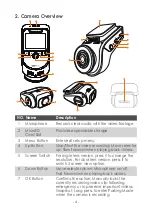- 18 -
4.10
GPS Function
00:00:16
000MPH
14:42:25
2019/04/10
EV
0.0
1920x1080P 30FPS
HDR
3
00:00:16
000MPH
14:42:25
2019/04/10
EV
0.0
1920x1080P 30FPS
HDR
3
OnDash S1
OnDash S1
The GPS default is ON. Press the MENU button to enter setup, go
to
“System setup”►“GPS” to activate the camera’s GPS function.
The GPS receiver will start to search for a GPS signal, the GPS icon
will keep flashing on the screen. Once the GPS signal has been
received and locked, the icon will stop flashing.
You can include GPS tracking and vehicle speed on the video
footage,
go to “Record Setup”►“Stamp”►“GPS ” to set. You can
review recorded video using the VANTRUE® GPS Viewer
(available for download on
www.vantrue.net
).