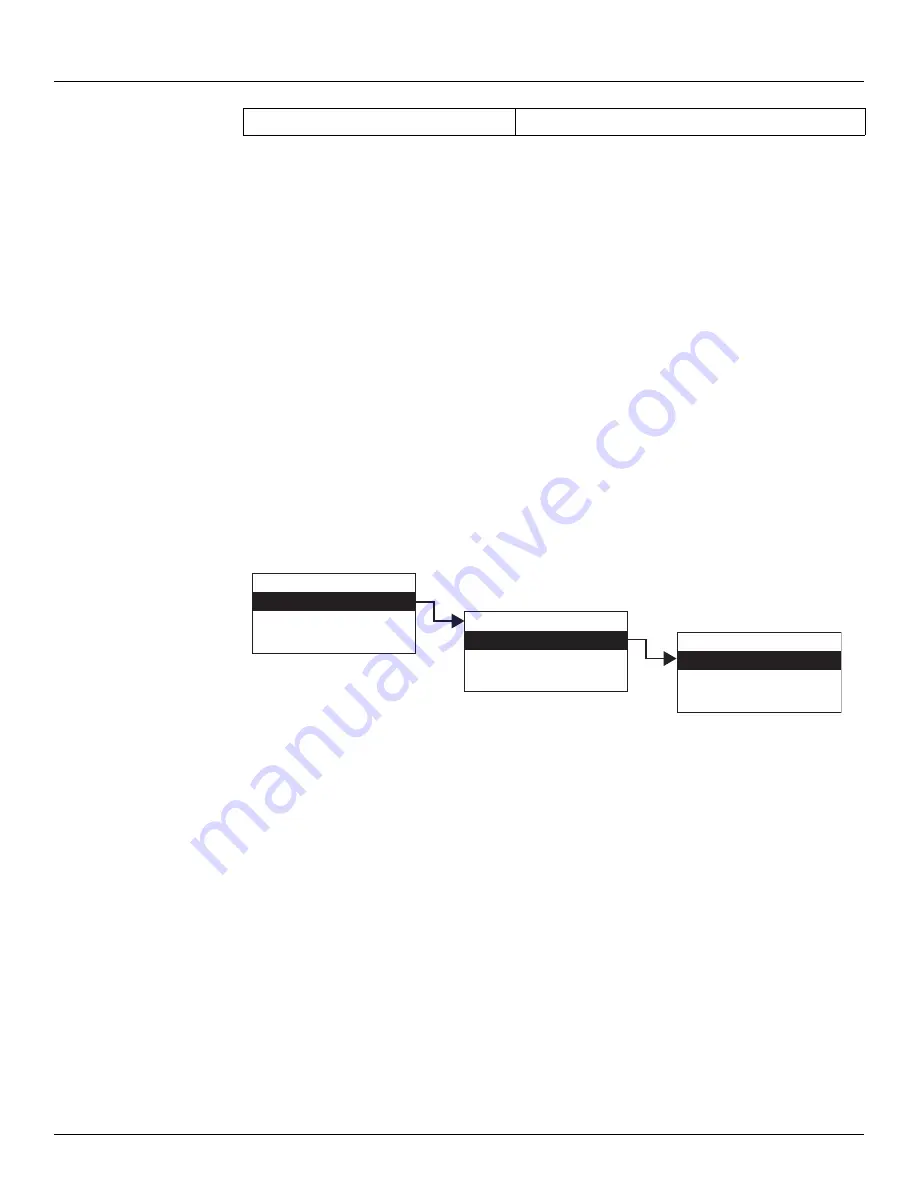
2920 Float & Tape Transmitter
5 Display and Configuration Interface
92
Installation and Operations Manual
HART Device
The HART Device menu contains parameters and allows configuration of HART devices
connected to the 2920 FTT. When HART device is detected, the device is given an entry in this
menu. Each device is shown with it's polling address shown as "N" after the device name.
HART Device menu presents 4 options:
• Display Only — data display, such as current or percent range
• Commands — commands that can be executed from the HART Device menu
• Config Params — parameters that are used to configure data in HART Device
• All Params — scrolls through the Display, Commands, and Config parameters in one
menu
To Access HART Device:
1. Press Enter to access the Main Menu. The System Menu point is automatically highlighted.
2. Press Minus twelve times to move the highlight to HART Devices.
3. Press Enter and the HART Device Selection menu opens.
4. Select the appropriate HART Device by moving the highlight and pressing Enter.
5. The entries for each HART Device are identical, but can contain different parameters
depending on how the HART Device is used. HART Device #1 is used as an example below.
6. To select one of the options, press Minus to move the highlight to the option you want and
then press Enter.
Refer to the table below for more information on each HART Device option.
All Params
Lists all Display, Commands, and Config Params in a list.
Main Menu
HART Device
FMR Radar
HART Master
12
HART Device #1
Display Only
Commands
Config Params
All Params
HART Device
HART Device #1
HART Device #2
HART Device #3
Summary of Contents for 2920
Page 2: ......
Page 16: ...2920 Float Tape Transmitter 1 Introduction 6 Installation and Operations Manual...
Page 114: ...2920 Float Tape Transmitter 6 Bi Phase Mark 104 Installation and Operations Manual...
Page 120: ...2920 Float Tape Transmitter 7 MODBUS 110 Installation and Operations Manual...
Page 126: ...2920 Float Tape Transmitter 9 L J TankWay 116 Installation and Operations Manual...
Page 158: ...2920 Float Tape Transmitter 14 Ordering Information 148 Installation and Operations Manual...
Page 193: ......
















































