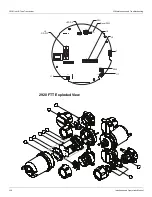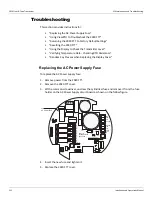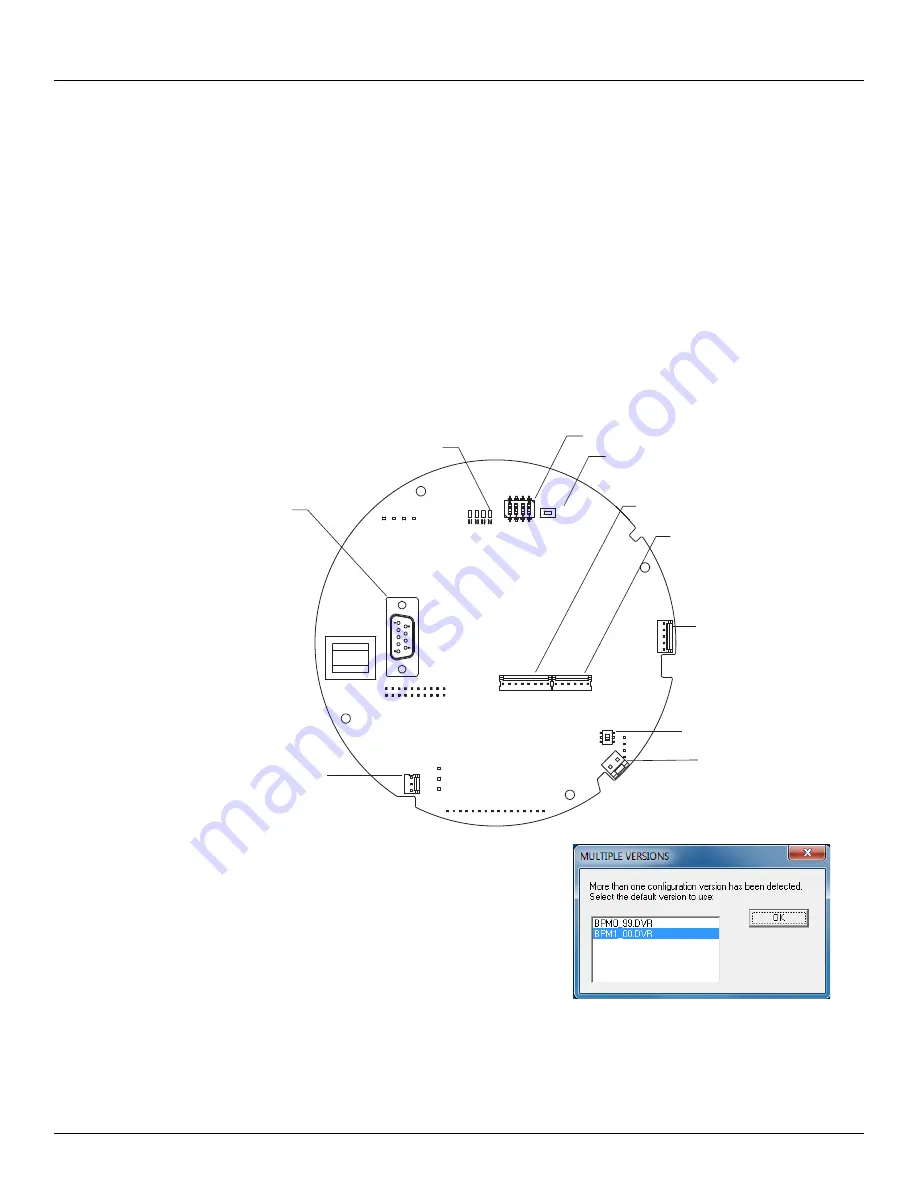
12 Maintenance and Troubleshooting
Varec, Inc.
133
Using ViewRTU to Troubleshoot the 2920 FTT
For diagnostics and troubleshooting of the 2920 FTT, a laptop computer running the ViewRTU
software can be connected to the RS-232 port. The user can then use ViewRTU to run
diagnostics or perform other troubleshooting procedures on the transmitter.
Warning!
Obtain a hot permit before removing the transmitter cover with power
applied.
Note
For more detailed information regarding the ViewRTU program, refer to any Varec
RTU Installation and Operation manual.
1. Remove the 2920 FTT cover.
2. Connect the communications port of a laptop computer running ViewRTU software to the
RS-232 connector (J6) on the communications circuit board using a crossover (Null
MODEM) cable. The following figure shows the connector.
3. Start the ViewRTU application.
You are prompted to select a firmware
version file. Select the file that
matches the communications proto-
col used by the 2920 FTT, and then
click OK.
4. The main screen appears, as shown in
the following figure.
RESET
LED
SW1
J6
J8
SW6
J9
J7
J12
J11
SW2
J6
RS-232
J12
SW6
J11
J7
J9
J8
Reset SW2
SW1
LED D4
Summary of Contents for 2920
Page 2: ......
Page 16: ...2920 Float Tape Transmitter 1 Introduction 6 Installation and Operations Manual...
Page 114: ...2920 Float Tape Transmitter 6 Bi Phase Mark 104 Installation and Operations Manual...
Page 120: ...2920 Float Tape Transmitter 7 MODBUS 110 Installation and Operations Manual...
Page 126: ...2920 Float Tape Transmitter 9 L J TankWay 116 Installation and Operations Manual...
Page 158: ...2920 Float Tape Transmitter 14 Ordering Information 148 Installation and Operations Manual...
Page 193: ......