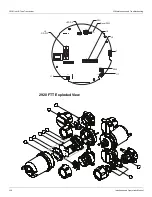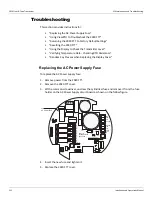2920 Float & Tape Transmitter
12 Maintenance and Troubleshooting
136
Installation and Operations Manual
Using the Display to Check the Transmitter Level
To Check the Transmitter Level
1. On the display interface, press Enter to open the Main Menu.
2. Press Minus multiple times to highlight Tank.
3. Press Enter to open the Tank menu.
4. Press Enter to open Display Only.
5. Press Minus multiple times to highlight Level. The level displays in the units set as Level
Display Units.
6. If necessary, you may need to change the level units on the LCD display by doing the fol-
lowing:
a. Press Enter to access the Main Menu.
b. Press Minus to highlight Basic Setup.
c. Press Enter to open the Basic Setup Menu.
d. Press Minus to highlight Config Params.
e. Press enter to open Config Params menu.
f.
Press Minus to highlight Level Display Units.
g. Press Enter to open Level Display Units.
h. Select the appropriate units of measure by using Minus or Plus to highlight and Enter
to accept the selection.
Note
The Level Display Units changes only the units displayed on the 2920 FTT gauge.
This setting does not change the units that are communicated to the host system.
Verifying Temperature Data - Checking RTD Resistance
To verify the accuracy of the 2920 FTT temperature data, you can determine if the RTD probe
resistance is correct for the tank temperature.
Warning!
Obtain a hot permit before removing the junction box or transmitter cover
with power applied.
To Verify Probe Resistance
1. Remove the 2920 FTT junction box cover.
2. Disconnect the RTD wires from the terminal block.
3. Measure the actual tank temperature, using an analog tank thermometer or other
method.
4. Check the RTD resistance. Compare this to the actual tank temperature using the appro-
priate table for the RTD element type in Appendix B — RTD Resistance - Temperature
Charts.
5. On the display interface, press Enter to open the Main Menu.
6. Press Minus multiple times to highlight Tank.
7. Press Enter to open the Tank menu.
Summary of Contents for 2920
Page 2: ......
Page 16: ...2920 Float Tape Transmitter 1 Introduction 6 Installation and Operations Manual...
Page 114: ...2920 Float Tape Transmitter 6 Bi Phase Mark 104 Installation and Operations Manual...
Page 120: ...2920 Float Tape Transmitter 7 MODBUS 110 Installation and Operations Manual...
Page 126: ...2920 Float Tape Transmitter 9 L J TankWay 116 Installation and Operations Manual...
Page 158: ...2920 Float Tape Transmitter 14 Ordering Information 148 Installation and Operations Manual...
Page 193: ......