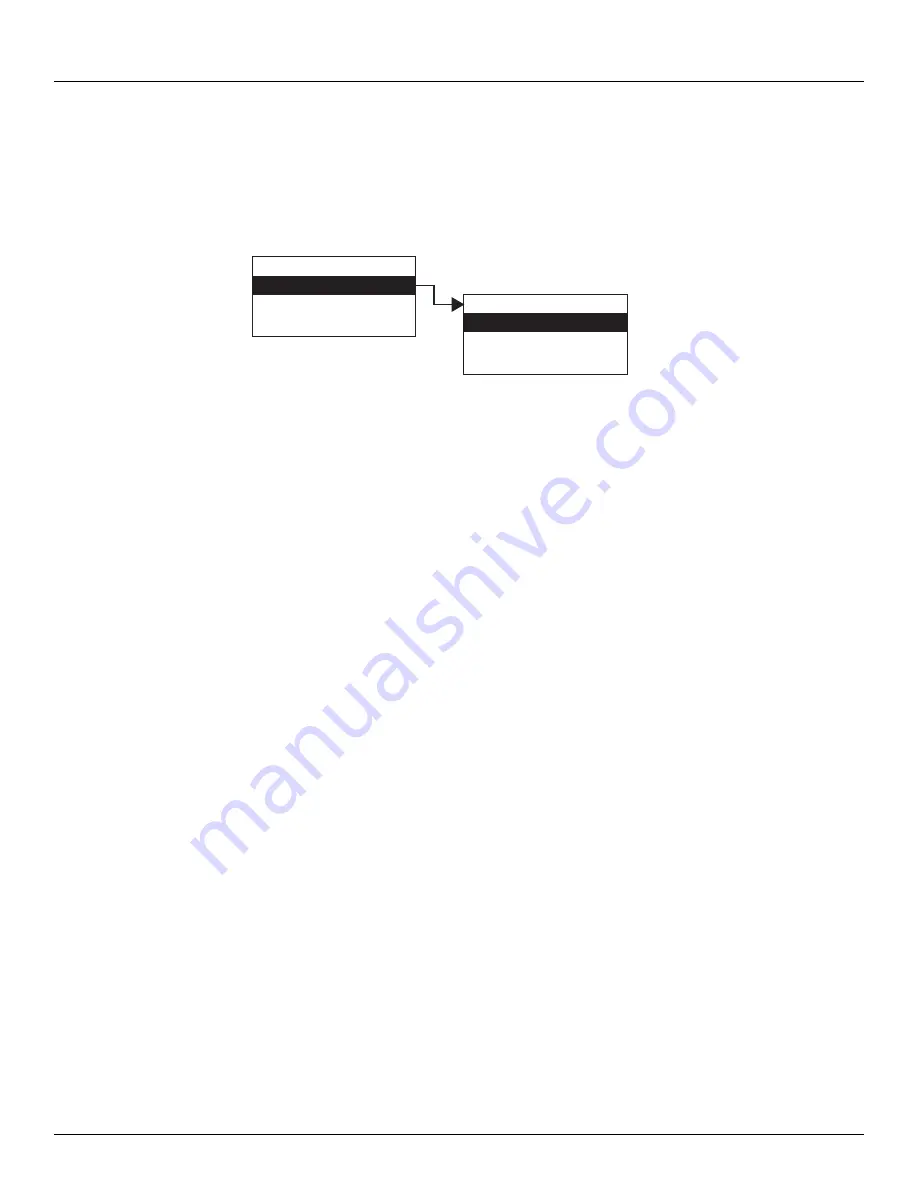
2920 Float & Tape Transmitter
5 Display and Configuration Interface
100
Installation and Operations Manual
Calibration
The Calibration menu selection contains shortcuts to RTD, AI, and AO data.
Note
After the Calibration menu selection, the menu rolls over to beginning (System
Data) and continues through the menu sequence.
Calibrate Level Shortcut
You can use a shortcut to calibrate the product level for the 2920. This procedure opens the
Cal Level configuration parameter in the Basic Setup menu.
To use the Cal Level shortcut:
1. Press and hold the C button for 4 to 5 seconds.
2. The display opens the Cal Level so you can set it.
Basic Setup menu and Cal Level description can be found in “Basic Setup”.
Note
Level can be entered in either decimal format (
nnn.nnn
) or in Ft-In-16ths format
(
nnn-nn-nn
.) If the level is entered in decimal format, the 2920 assumes the value is the
same unit as specified in the transmitter setup (Basic Setup > Level Disp Units.)
The level can be entered in Ft-In-16ths format regardless of the level display units. If the
transmitter is set up for level units other than Ft-In 16ths, the level is converted to the
transmitter level display units automatically.
Main Menu
Calibration
System Data
Basic Setup
15
Calibration
RTD
Config Params
AI
AO
Summary of Contents for 2920
Page 2: ......
Page 16: ...2920 Float Tape Transmitter 1 Introduction 6 Installation and Operations Manual...
Page 114: ...2920 Float Tape Transmitter 6 Bi Phase Mark 104 Installation and Operations Manual...
Page 120: ...2920 Float Tape Transmitter 7 MODBUS 110 Installation and Operations Manual...
Page 126: ...2920 Float Tape Transmitter 9 L J TankWay 116 Installation and Operations Manual...
Page 158: ...2920 Float Tape Transmitter 14 Ordering Information 148 Installation and Operations Manual...
Page 193: ......
















































