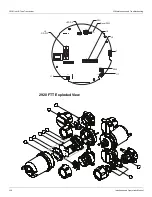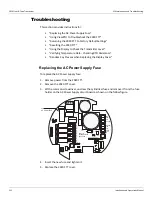10 Configuring HART Devices
Varec, Inc.
119
Using Level Data from HART Devices
You can use the level data from Varec level devices, E+H devices or from generic HART-
connected devices as follows:
1. Press Enter to open the Main Menu.
2. Press Minus multiple times to the Tank Data menu.
3. Press Enter to open the Tank Data menu.
4. Press Minus 1 time to select the Config Params menu.
5. Press Enter to open the Config Params menu.
6. Press Enter to select Level Ref.
7. Press minus to scroll through the list of values, as follows:
• FMR
Level
• HART# PV (primary variable)
• HART# SV (secondary variable)
8. Press Enter to select the value.
Using Temperature Data from HART Devices
You can use the temperature data from Varec level devices, E+H devices, or from generic HART
connected devices as follows:
1. Press Enter to open the Main Menu.
2. Press Minus multiple times to the Tank Data menu.
3. Press Enter to open the Tank Data menu.
4. Press Minus 1 time to select the Config Params menu.
5. Press Enter to open the Config Params menu.
6. Press Enter to select TempRef.
7. Select Minus to scroll through the list of values, as follows:
• NMT
Value
• NMT elem #
• HART# PV (primary variable)
• HART# SV (secondary variable)
8. Press Enter to select the value.
Displaying HART Data on the LCD
The 2920 FTT display defaults to display the Tank temperature in the secondary display (or
lower half) of the LCD when connected to a temperature device.
You can set the 2920 FTT to display other HART data (Varec or E+H Radar data, multi-element
temperature data, or generic HART data) on the secondary display of the LCD. Also, you can
set up to 4 data items to scroll at intervals of up to 10 seconds. For instance, you can set the
Summary of Contents for 2920
Page 2: ......
Page 16: ...2920 Float Tape Transmitter 1 Introduction 6 Installation and Operations Manual...
Page 114: ...2920 Float Tape Transmitter 6 Bi Phase Mark 104 Installation and Operations Manual...
Page 120: ...2920 Float Tape Transmitter 7 MODBUS 110 Installation and Operations Manual...
Page 126: ...2920 Float Tape Transmitter 9 L J TankWay 116 Installation and Operations Manual...
Page 158: ...2920 Float Tape Transmitter 14 Ordering Information 148 Installation and Operations Manual...
Page 193: ......