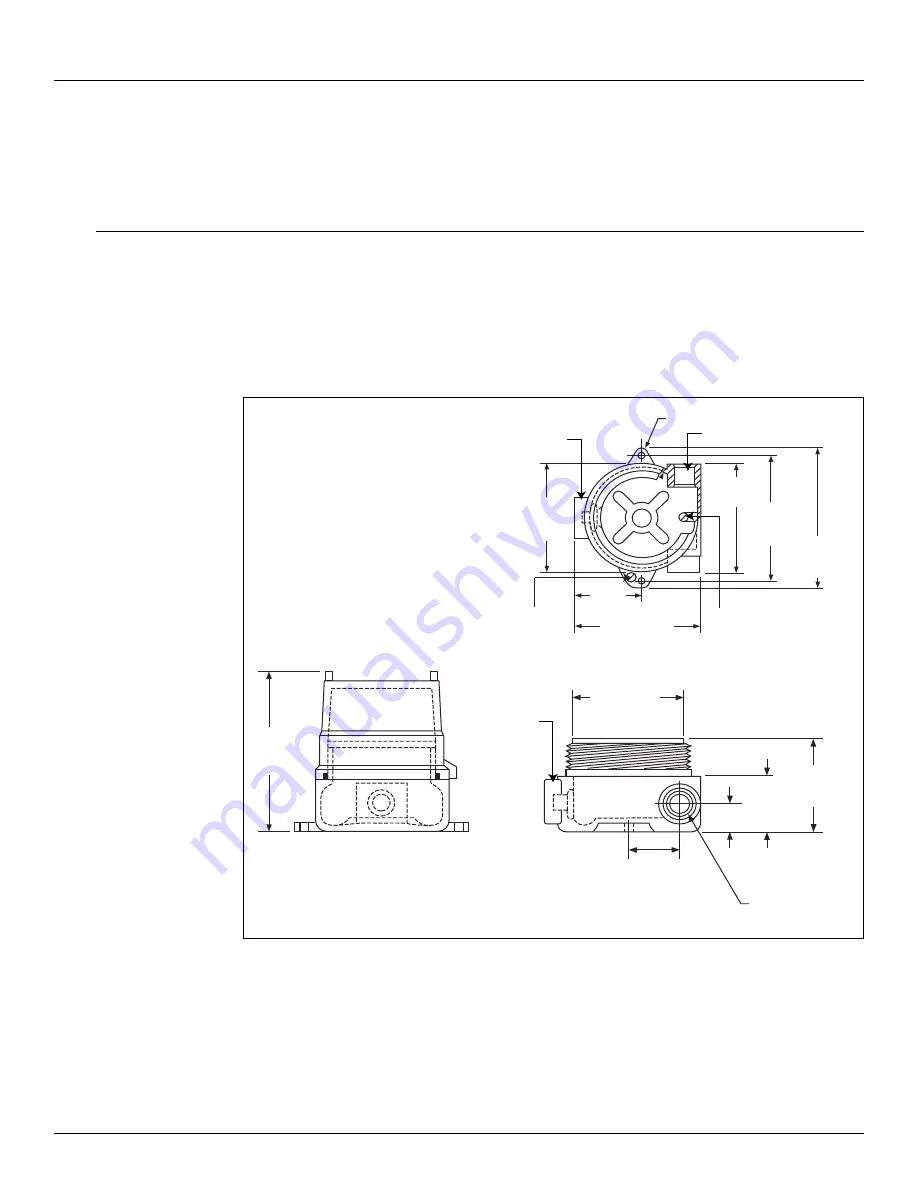
Wireless Field Transceiver
Varec, Inc.
7
2 Preparing for Installation
This chapter provides a pre-installation checklist, safety information, unpacking instructions,
and an overview of the installation steps for the 8410 WFT.
2.1
Pre-Installation Checklist
Before you install the 8410 WFT in the field be sure:
1. The field device is operating correctly.
2. There is sufficient space to install the transmitter and accessories, such as conduit and
cabling. Refer to Figure 2-1 for housing dimensions.
Figure 2-1: 8410 Wireless Field Transceiver Dimensions
3. To have the correct field connections at the field device ready to connect to the 8410 WFT,
such as power and communications.
4. To be in compliance with the safety guidelines described in Section 2.2, "General Safety
Guidelines" on page 8.
3/4” NPT
3/4” NPT
3/4” NPT
Ground
Connector
Ground
Connector
5 15/16 “
(151)
O. A.
4 13/16”
(122)
DIA.
(2) 1/4” (6) DIA. MOUNTING HOLES
4 3/4”
(121)
5 1/2”
(140)
MOUNTING
6 1/8”
(156)
O.A.
2 3/16”
(56)
5 15/64 “ (133)
O. A. (REF.)
3 1/2” (89)
O. A. (REF.)
3 3/16”
(81)
1 15/16”
(49)
1 3/4”
(44)
1 1/16”
(27)
(2) 3/4” - 14 NPT
CONDUIT HUBS
Summary of Contents for RS-232
Page 2: ......
Page 20: ...Preparing for Installation 12 Installation and Operations Manual...
Page 22: ...Mounting 14 Installation and Operations Manual...
Page 28: ...Wiring 20 Installation and Operations Manual...
Page 30: ...Setting Up the Transceiver Using Tool Suite 22 Installation and Operations Manual...
Page 34: ...LED Operations 26 Installation and Operations Manual...
Page 40: ...Ordering Information 34 Installation and Operations Manual...
Page 41: ......
















































