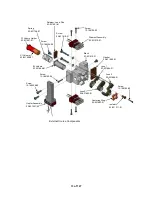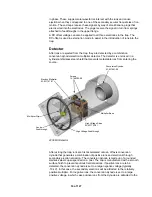A power input sub-system distributes line voltage to various components as
needed.
RF Generator
Assembly
Controller Board
Power Board
Ion Trap
Source
Manifold Boards
(2)
(Source Voltage
Supplies/Emission
Regulator, End
Cap Electronics)
RF Coil
&
Detector
Ion Detection
Board
(Conversion
Dynode, IG
Multiplier)
USB
Electronic
Flow
Control
To Controller
Board
Trap
Source
Coupling
Detector
Ion
Amplifier
4000 MS Electronics Block Diagram
Controller
The controller (see block diagram) is the “brains” of the spectrometer, controlling
all operations as well as acquiring all data. The controller executes scan
functions, sets various static voltages and switches components such as valves.
Commands and data are communicated between the controller and the MS
Workstation computer through a universal serial bus (USB) interface.
The processing subsystem of the controller utilizes two TI DSP (Digital Signal
Processing) microchips. The use of two processors allows time critical
operations, handled by the scan processor, to be separated from non-time critical
operations, handled by the communication processor. The processors each have
their own local memory where programs reside and a shared dual processor
memory that is used to hold data and exchange command or status information.
The scan processor handles instrument control, including scan function
execution and data acquisition, in a synchronous manner. Receiving of
commands from the workstation and transmission of accumulated data is
performed asynchronously by the communications processor.
Acquisition method segments are pre-downloaded in their entirety to the
communications processor prior to their execution and stored in shared memory.
The segments are then activated at the appropriate time by the controller.
Multiple method segments can be preloaded. 32 megabytes of dynamic random
access memory (DRAM) is used to store a library of waveforms used for scan
function supplemental waveforms. The combination of preloaded waveform
libraries and preloaded segments eliminates any delays between segments.
22 of 127
Summary of Contents for 4000 GC
Page 4: ......
Page 40: ...6 of 127...
Page 77: ...3 Check source connection pins for proper alignment and straighten as necessary 43 of 127...
Page 124: ...90 of 127...
Page 148: ...114 of 127...