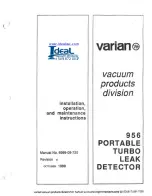Summary of Contents for 956
Page 3: ... ...
Page 5: ... 0 IJ ...
Page 7: ... ...
Page 9: ... ...
Page 11: ... I ...
Page 13: ... ...
Page 21: ...List ofTables viii This page intentionally left blank 6999 09 720 ...
Page 92: ... 1 I J I j I I I II 1 h j I HI 1 11 r L 1 I ...
Page 95: ... ...
Page 162: ......
Page 171: ......
Page 174: ......
Page 177: ......