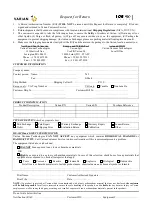Request for Return
1. A Return Authorization Number (RA#)
WILL NOT
be issued until this Request for Return is completely filled out,
signed and returned to Varian Customer Service.
2. Return shipments shall be made in compliance with local and international
Shipping Regulations
(IATA, DOT, UN).
3. The customer is expected to take the following actions to ensure the
Safety
of workers at Varian
:
(a) Drain any oils or
other liquids, (b) Purge or flush all gasses, (c) Wipe off any excess residues in or on the equipment, (d) Package the
equipment to prevent shipping damage, (for Advance Exchanges please use packing material from replacement unit).
4. Make sure the shipping documents clearly show the RA# and then return the package to the Varian location nearest you.
North and South America
Varian Vacuum Technologies
121 Hartwell Ave
Lexington, MA 02421
Phone : +1 781 8617200
Fax: +1 781 8609252
Europe and Middle East
Varian SpA
Via Flli Varian 54
10040 Leini (TO) – ITALY
Phone: +39 011 9979111
Fax: +39 011 9979330
Asia and ROW
Varian Vacuum Technologies
Local Office
CUSTOMER INFORMATION
Company name: ..………………….……..……………….………………………………..……………………...…………..….
Contact person: Name: ……………………………………..…
Tel: ……………………….…...…………….….…....
Fax: …………………………….…...…..……
E-Mail: ..……………………..…………..…..…..…..
Ship Method: …………….……....…… Shipping Collect #: ………….…..………… P.O.#: ………………….…......………..
Europe only
: VAT reg. Number: ………………..……………...
USA only:
Taxable
Non-taxable
Customer Ship To: ………………………….………
Customer Bill To: …………………..……………...
……………..…………………...
..………………………………...
………………..………………...
..………………………………...
PRODUCT IDENTIFICATION
Product Description
Varian P/N
Varian S/N
Purchase Reference
TYPE OF RETURN
(check appropriate box)
Paid Exchange
Paid Repair
Warranty Exchange
Warranty Repair
Loaner Return
Credit
Shipping Error
Evaluation Return
Calibration
Other ……………….
HEALTH and SAFETY CERTIFICATION
Varian Vacuum Technologies
CAN NOT ACCEPT
any equipment which contains
BIOLOGICAL HAZARDS
or
RADIOACTIVITY
. Call Varian Customer Service to discuss alternatives if this requirement presents a problem.
The equipment listed above (check one):
HAS NOT
been exposed to any toxic or hazardous materials
OR
HAS
been exposed to any toxic or hazardous materials. In case of this selection, check boxes for any materials that
equipment was exposed to, check all categories that apply:
Toxic Corrosive Reactive Flammable Explosive Biological Radioactive
List all toxic or hazardous materials. Include product name, chemical name and chemical symbol or formula.
.……………………………………………………………………………………………………………………..
Print Name: …………………………………. Customer Authorized Signature: ……………...…………………….
Print Title: …………………………………... Date: ..…../..…../……
NOTE:
If a product is received at Varian which is contaminated with a toxic or hazardous material that was not disclosed,
the customer
will be held responsible
for all costs incurred to ensure the safe handling of the product, and
is liable
for any harm or injury to Varian
employees as well as to any third party occurring as a result of exposure to toxic or hazardous materials present in the product.
Do not write below this line
Notification (RA)#: ……………………….……….. Customer ID#: ……….…………. Equipment #: ……………………..