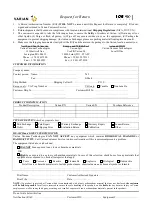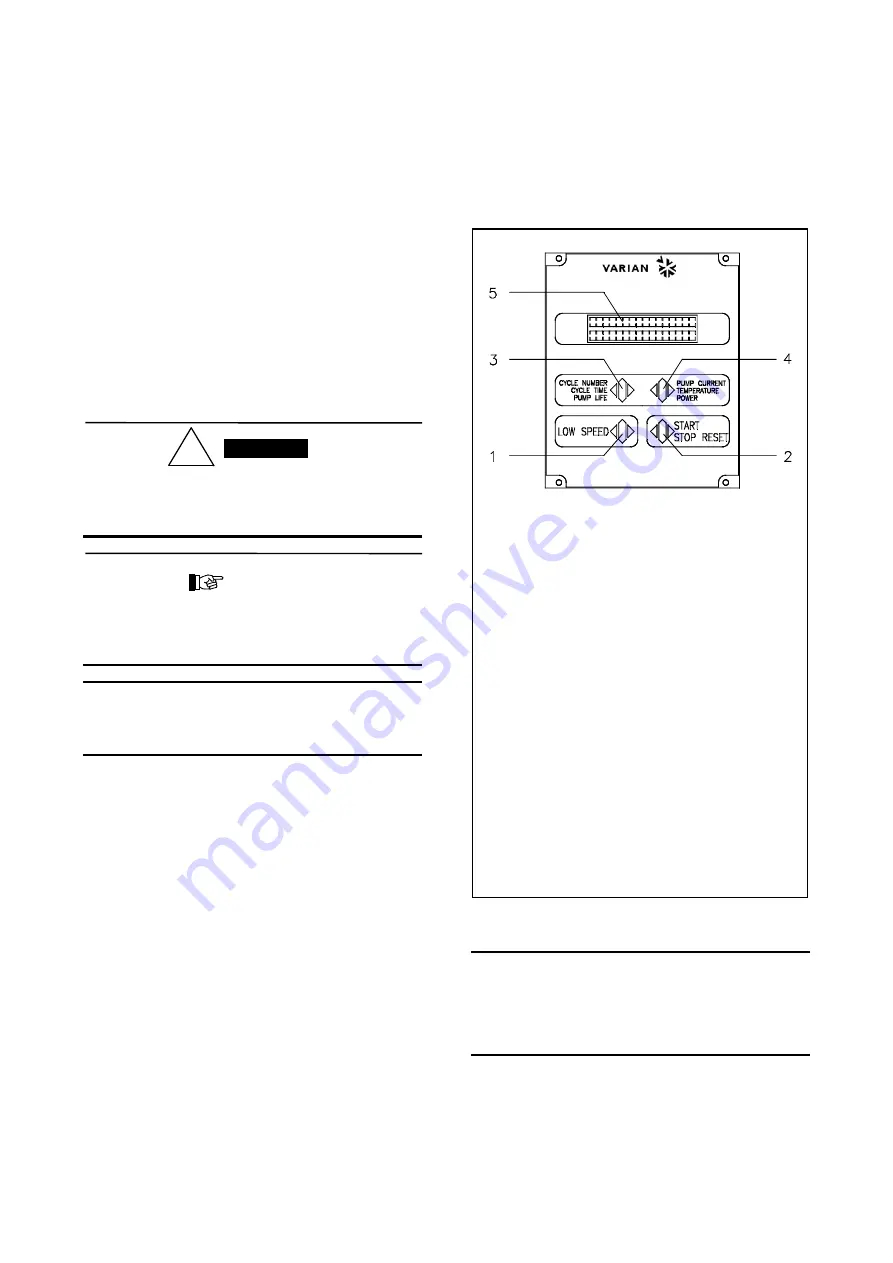
GEBRAUCHSANLEITUNG
2
87-900-847-01 (B)
ALLGEMEINES
Dieser Apparat ist für Fachbetriebe bestimmt. Vor
Gebrauch sollte der Benutzer dieses Handbuch sowie
alle weiteren mitgelieferten Zusatzdokumentationen
genau lesen. Bei Nichtbeachtung - auch teilweise - der
enthaltenen Hinweise, unsachgemäßem Gebrauch
durch ungeschultes Personal, nicht autorisierten
Eingriffen und Mißachtung der einheimischen, hier zur
Geltung kommenden Bestimmungen übernimmt die
Firma Varian keinerlei Haftung.
In den folgenden Abschnitten sind alle erforderlichen
Informationen für die Sicherheit des Bedieners bei der
Anwendung des Geräts aufgeführt. Detaillierte
technische Informationen sind im Anhang "Technical
Information" enthalten.
In dieser Gebrauchsanleitung werden Sicherheits-
hinweise folgendermaßen hervorgehoben:
!
Die Gefahrenhinweise lenken die Aufmerksamkeit des
Bedieners auf eine bestimmte Prozedur oder Praktik,
die bei unkorrekter Ausführung schwere Verletzungen
hervorrufen können.
ACHTUNG!
Die Warnhinweise vor bestimmten Prozeduren machen
den Bediener darauf aufmerksam, daß bei
Nichteinhaltung Schäden an der Anlage entstehen
können.
ANMERKUNG
Die Anmerkungen enthalten wichtige Informationen, die
im Text hervorgehoben werden sollen.
LAGERUNG
Beim Transport und bei der Lagerung der Controller
müssen folgende klimatische Verhältnisse eingehalten
werden:
•
Temperatur: von -20 °C bis +70 °C
•
Relative Luftfeuchtigkeit: 0-95 %
(nicht kondensierend)
VOR DER INSTALLATION
Das Gerät wird mit einer speziellen Schutzverpackung
geliefert. Eventuelle Transportschäden müssen der
zuständigen örtlichen Verkaufsstelle gemeldet werden.
Beim Auspacken vorsichtig vorgehen, damit dem Gerät
nicht herunter fällt oder Stößen ausgesetzt wird.
Das Verpackungsmaterial muß korrekt entsorgt
werden. Es ist vollständig recyclebar und entspricht der
EG-Richtlinie 85/399 für Umweltschutz.
Steuerungen, Anzeigen und Anschlüsse des
Handterminals
Nachstehend werden die Steuertafel des
Handterminals.
Für weitere Einzelheiten siehe den Anhang "Technical
Information".
1.
Taste für die Einstellung des Modus LOW SPEED. Sie
ist nur aktiv, wenn der Steuermodus auf Fronttafel
eingestellt ist. Bei einmaligem Drücken dreht die
Pumpe mit ca. 2/3 der Nenngeschwindigkeit. Bei
nochmaligem Drücken wird der Modus LOW SPEED
deaktiviert.
2.
START-, STOPP- oder RESET-Taste. Sie ist nur aktiv,
wenn der Steuermodus auf der Fronttafel eingestellt ist.
Bei einmaligem Drücken wird die Startphase aktiviert.
Bei nochmaligem Drücken stoppt die Pumpe. Bei
automatischem Pumpenstopp durch Störung muß diese
Taste ein erstes Mal zum Gerät
Rücksetzung und dann
ein zweites Mal zum Neustarten der Pumpe gedrückt
werden.
3.
Taste für die Anzeige der Parameter "cycle number",
"cycle time" und "pump life".
4.
Taste für die Anzeige der Parameter "pump current",
"pump temperature", "pump power" und "rational
speed". Sie ist immer aktiv, unabhängig vom gewählten
Betriebsmodus. Bei gemeinsamer, mindestens 2
Sekunden langer Betätigung der Tasten 3 und 4 wird
ein Programm aktiviert, mit dem einige
Betriebsparamter programmiert werden können.
5.
Alphanumerisches Flüssigkristall-Display: Punktmatrix,
2 Zeilen mit 16 Stellen.
Fronttafel des Handterminals
ANMERKUNG
Die Funktionen LOW SPEED und START/STOP
RESET sind nur aktiviert, wenn der Operationsmodus
FRONT Panel gewählt ist (siehe "Technical
Information").
GEFAHR!