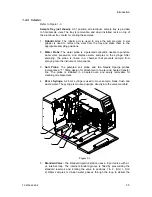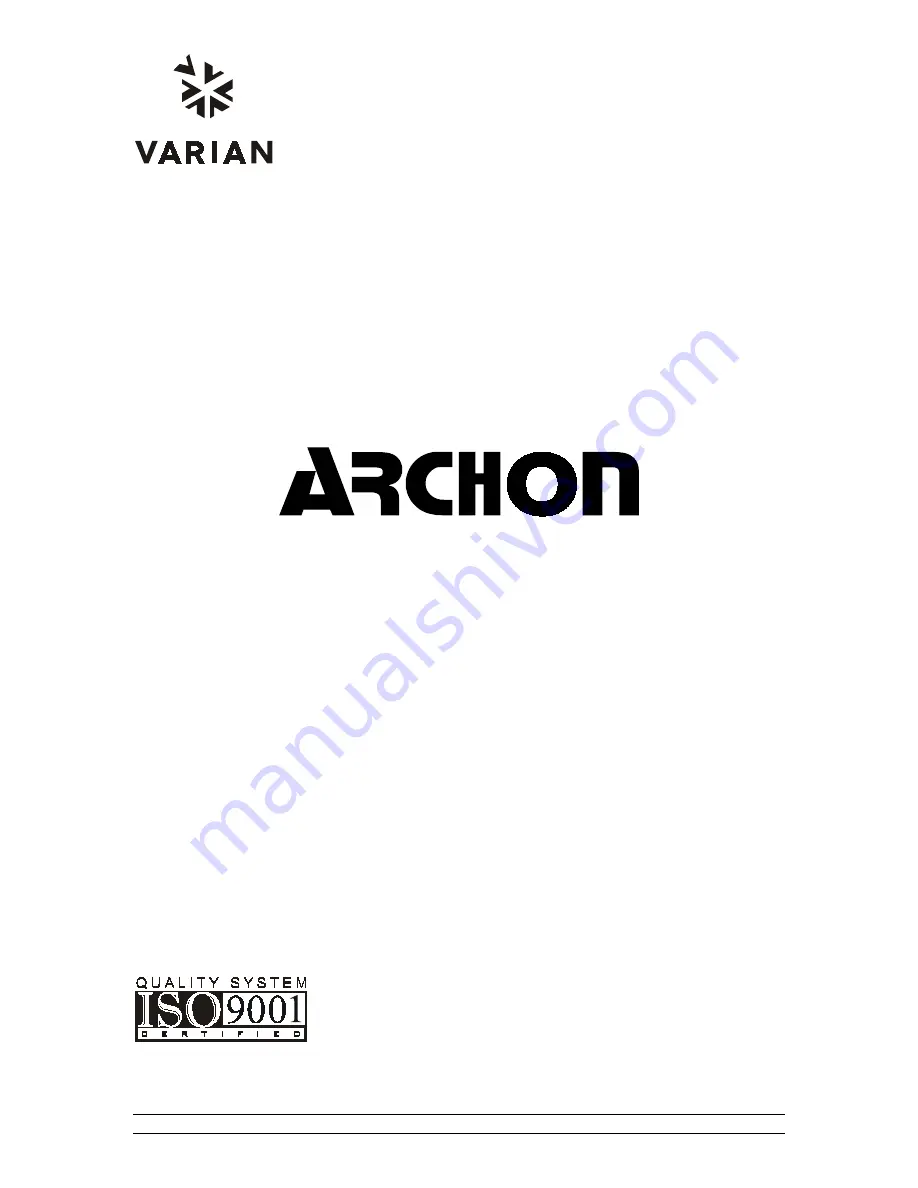Reviews:
No comments
Related manuals for archon

Quantum
Brand: Rainbow Pages: 18

Sportsound SSR-200
Brand: Daktronics Pages: 5

J-1000
Brand: Jacto Pages: 12

UT673A
Brand: UNI-T Pages: 4

UPO3000E Series
Brand: UNI-T Pages: 94
Tracker T-400
Brand: Underhill Pages: 12

HYPROP
Brand: UMS Pages: 92

JD-2.1
Brand: Marcy Pages: 9

CO2 Jet
Brand: Magicfx Pages: 25

Mitigator TR1
Brand: Valmont Structures Pages: 8

F123600
Brand: Gilson Pages: 8

BK130
Brand: Phenix Technologies Pages: 39

ARGO G60
Brand: Triton Pages: 31

Smartzone PViQ Connectivity System
Brand: Panduit Pages: 179

XONE:23C
Brand: ALLEN & HEATH Pages: 6

Impression FR10 Bar
Brand: GLP Pages: 65

FOX-350
Brand: I-Tech Pages: 2

Linear Bushing
Brand: THK Pages: 18