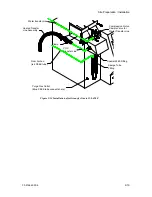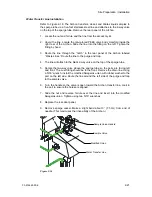03-914642-00:6
5-1
5 Method
Setup
5.1
Method Editing
The Archon allows 30 methods to be edited and saved into a battery backed
memory. To edit these parameters, press the Method key. The * Method * menu
will be displayed. Enter the method number from 1-30, and press ENTER.
Keyboard Display
Entry Range
*Method*
1-30
<Method: XX>
EDIT METHOD
EDIT BLANK VIALS
The menu line <EDIT METHOD> will now be bracketed. Press ENTER again.
The menu for editing parameters will now be displayed.
5.2
Sample Method Parameters
Pressing ENTER will cycle through each parameter to allow changes to be made.
Use the numeric keys to enter new values or the “2
” and “8
” and “4
” “6
”
keys as scroll keys. To scroll up in the menu use
.
If an invalid entry is made, the system will change the value to be within the
allowable range.
To exit * Method Parameters * press the Method key again. Any changes will be
automatically saved.
Methods can be built for water, soil, or blank samples using the following
procedures. Although all parameters are listed below, only certain ones apply to
each method type. Recommended parameters for blank water and soil sample
are described in Section 5.4.
Parameter
Range
Default
Description
Sample Type
Soil, Water,
Blank
Water
This selection will establish the type of
sample or blank to be run. A blank
method allows a series of blanks to be run
between other methods.
First Vial
1-51
01
This is the first to be run using the
method. If BLANK sample type is
selected enter 1. (The First Vial, Last Vial,
parameter indicates the number of blanks
to be run. It does not indicate the vial
positions as in the water and soil
methods.)