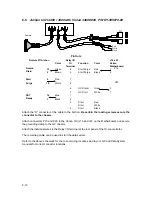7-12
S ta n d a rd
M o u n t
B la ck
T h u m b n ut
5 m L
R eservo ir V ials
Figure 7-9
5. Return the toggle switch to the ON position.
Prime the lines as described in Section 6.3.1.
Figure 7-10
7.15
Shipping Instructions
If the Archon must be shipped, the “Shipping Positions” menu must be accessed
to set the Archon in its correct shipping mode. Press the “System” key, scroll
down to the *System Maintenance*, menu line “Shipping Positions.” Press
ENTER, the display will now show “Shipping Positions”, then:
“Remove tray
Remove Power.”
The robotic arm will move to the shipping location, the 26 ml syringe plunger will
lower and the sample elevator will be raised. Once all movement has ceased,
turn the power off, unplug the power cord, remove the sample tray and install the
shipping screw and spacer through the left side into the robotic arm. The Archon
is now ready to be packaged and shipped.
C A U T IO N
The shipping screw and spacer must be installed or serious
damage will occur!