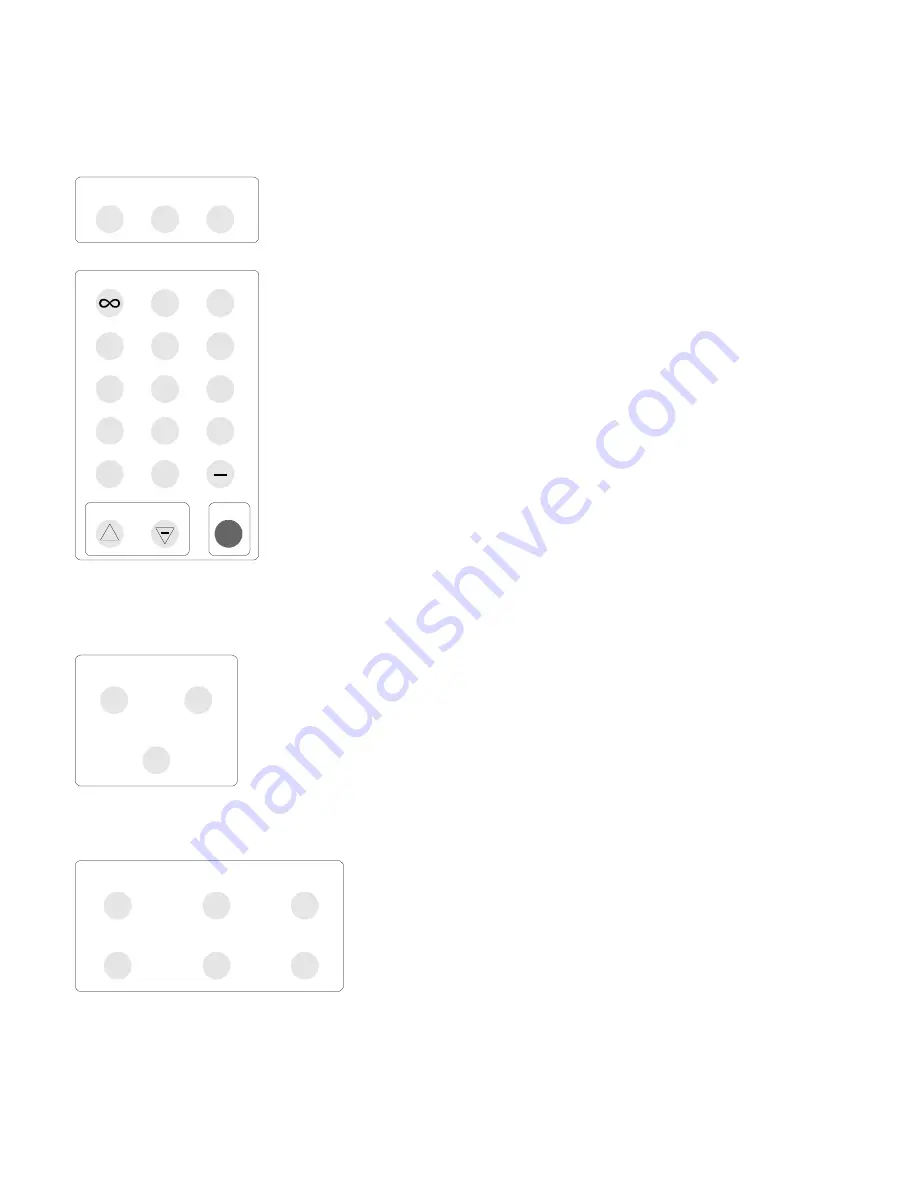
16
03-914647-00:4
TABLE E DIT
N E W
LIN E
D E LE T E
LIN E
C LE A R
TA B LE
If you are modifying a table such as a temperature ramp table or
timed events table, the TABLE EDIT keys can be used to add new
lines to the table, delete the highlighted line from the table, or clear
the table of all entries except for initial default conditions.
ENT RY
H E L P
U N D O
E N T E R
D E C R
IN C R
7
8
9
4
5
6
1
2
3
0
.
+
The ENTRY section of the keyboard contains the numeric keys (0 -
9, decimal point, minus sign, and infinity), the increment (INCR) and
decrement (DECR) keys, the ENTER key, the HELP key, and the
UNDO key. The INCR and DECR keys can be used to select from
a range of values for a discrete parameter or used to increment or
decrement a numeric parameter. Pressing the UNDO key will undo
the last editing action. The ENTER key either advances the cursor
to the next parameter if the value in the current field is not updated
or updates the parameter value if a new value is entered. In the
latter case the ENTER key must be pressed again to advance to the
next parameter. A more convenient way to enter parameters is to
use the cursor keys to move from one field to another after a
parameter value has been changed.
Pressing the HELP key gives you a context sensitive explanation for the
parameter at the cursor location.
INST R U M E N T
S TAT U S
S E T U P
M E N U
The INSTRUMENT and GC CONTROL sections are most
commonly accessed. The INSTRUMENT section is where the
3800 is configured in terms of installed options and allowable
operating parameters, and where an overview of instrument status
can be viewed. The configuration information is accessed using
the SETUP key and the instrument status information is accessed
using the STATUS key.
S A M P LE
D E L IV E R Y
IN JE C T O R
G C C ON T RO L
F LO W /
P R E S S U R E
C O LU M N
O V E N
D E T E C TO R
O U T P U T
Methods are built in the GC CONTROL section. The
user can build and store up to 8 methods on the 3800.
Methods are built based on the components installed on
the 3800 and identified in SETUP.
The following is more detailed information on the 3800
SETUP, STATUS and GC CONTROL functions.
















































