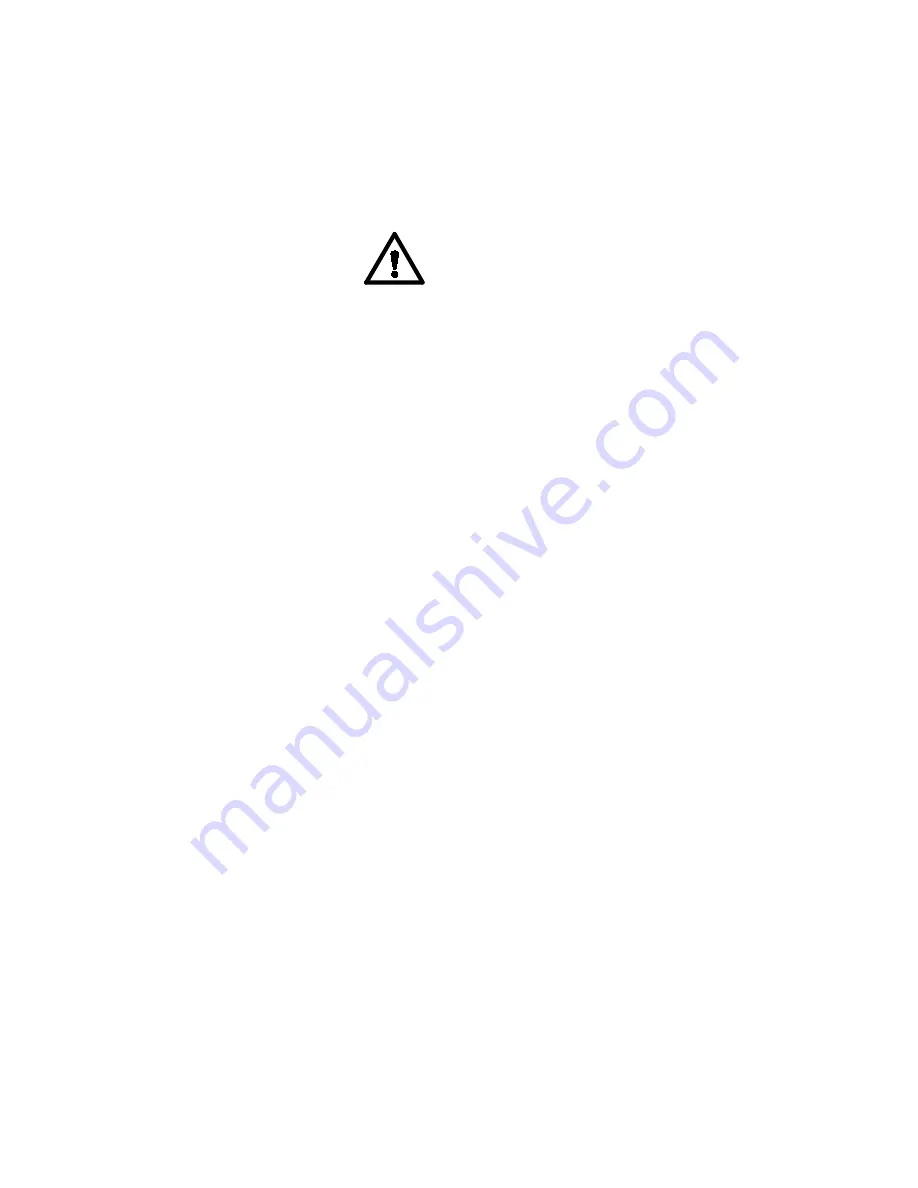
Read Before Operating
Important Safeguards
C A U T IO N
The following items are frequently not recognized or are overlooked by new users while
learning to operate a Gas Chromatograph. They are brought to your attention to safeguard
against damage to your equipment.
•
Carrier gas must be flowing through the column before heating the column oven.
Carefully evaluate columns that have been heated with no carrier gas flowing through
and discard, if damaged. Ensure the injector contains a septum and there is a positive
flow of carrier gas before heating the column.
•
Become familiar with the location and identity of injector and detector options prior to
making settings at the GC keyboard and pneumatics panel. For example, determine the
physical location of the injector you want to use (front, middle, or rear) and identify the
specific pneumatic controls associated with it (manual pneumatics or Electronic Flow
Control). Similarly, determine the physical location of the detector you want to use and
identify the specific pneumatic controls for this detector.
•
Heating an ECD to elevated temperatures without carrier or make-up gas flowing through
it can damage the ECD cell. This can happen inadvertently especially when the ECD is
not in use. For this reason, it is recommended that a low flow of carrier or make-up gas
be maintained through an ECD at all times.
•
If your system has a TCD, gas must be flowing through both channels to protect the
filaments. Turn power to filaments off when not in use.
Important Tips Regarding 3800 Operation
•
After editing the active method, it must be re-activated before running the next analysis.
Always remember to activate a method after you have made edits, if you intend to run that
method next.
•
Note that the GC control keys allow access to both the active method status (top of the
display) and the current method available to edit (middle of the display). If you want to
edit the active method then you must make it the current edit method. Both the current
active method and edit method are listed on the top line of the 3800 display.
•
If a potentially hazardous fault is detected, such as a thermal runaway, the 3800 shuts
down the affected component and reports the fault. After correcting the fault, normal
operation is restored by powering the 3800 OFF then ON.



































