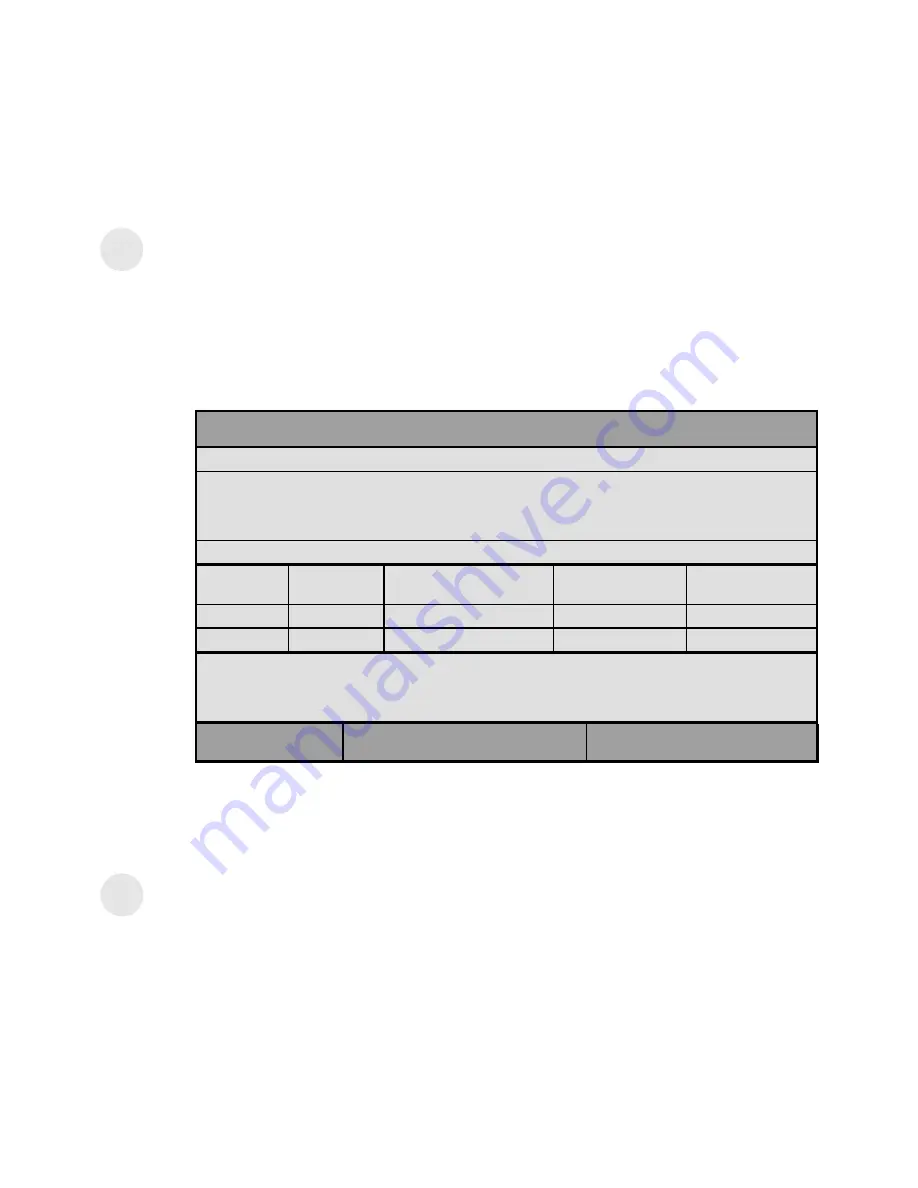
26
03-914647-00:4
F LO W /
P R E S S U R E
If the 3800 is equipped with Electronic Flow Control, then pressing the
FLOW/PRESSURE key will bring up the screens associated with
programming EFC. EFC modules are identified by type and location to
coincide with the sample delivery or injection device with which they are
associated. Type 1 EFC is used with the 1079 Universal Capillary Injector.
The following screen is a typical EFC program for type 1 EFC. In this case, a
pressure program is applied to keep the column flow rate constant while the
column temperature is ramped. For further information, refer to the Sample
Introduction section of the 3800 Operator’s Manual.
ACTIVE
METHOD
EDIT
METHOD
CTRL
RUN
TIME
END
TIME
"# $#$ 0*2: "# "7 0"82:
"# $#$ 0*2: "# "7 0"82:
/$ &"). 0)8)2: %
" "7 0"82:
/$ &"). 0)8)2: %
" "7 0"82:
*" : -66
*" : -66
- = .*
5 6
- = .*
5 6
*
*
$#$
$#$
0*2
0*2
0*82
0*82
" 02
" 02
" 02
" 02
"
"
>>
%
%
%
%
%
%
3
3
C O LU M N
O V E N
The column oven method section has two screens, one with the column oven
temperature conditions and the second with fixed parameters. The
temperature control screen could have one line of initial conditions in the
case of isothermal operation, or a table in the case of temperature
programmed operation.
The total time represents the cumulative time up to that point in the run. The
Turn Oven Off softkey turns off the column oven heater and fan to allow
access to the oven. Similarly, the Turn Oven On softkey is used to turn the
column oven heater and fan back on.
















































