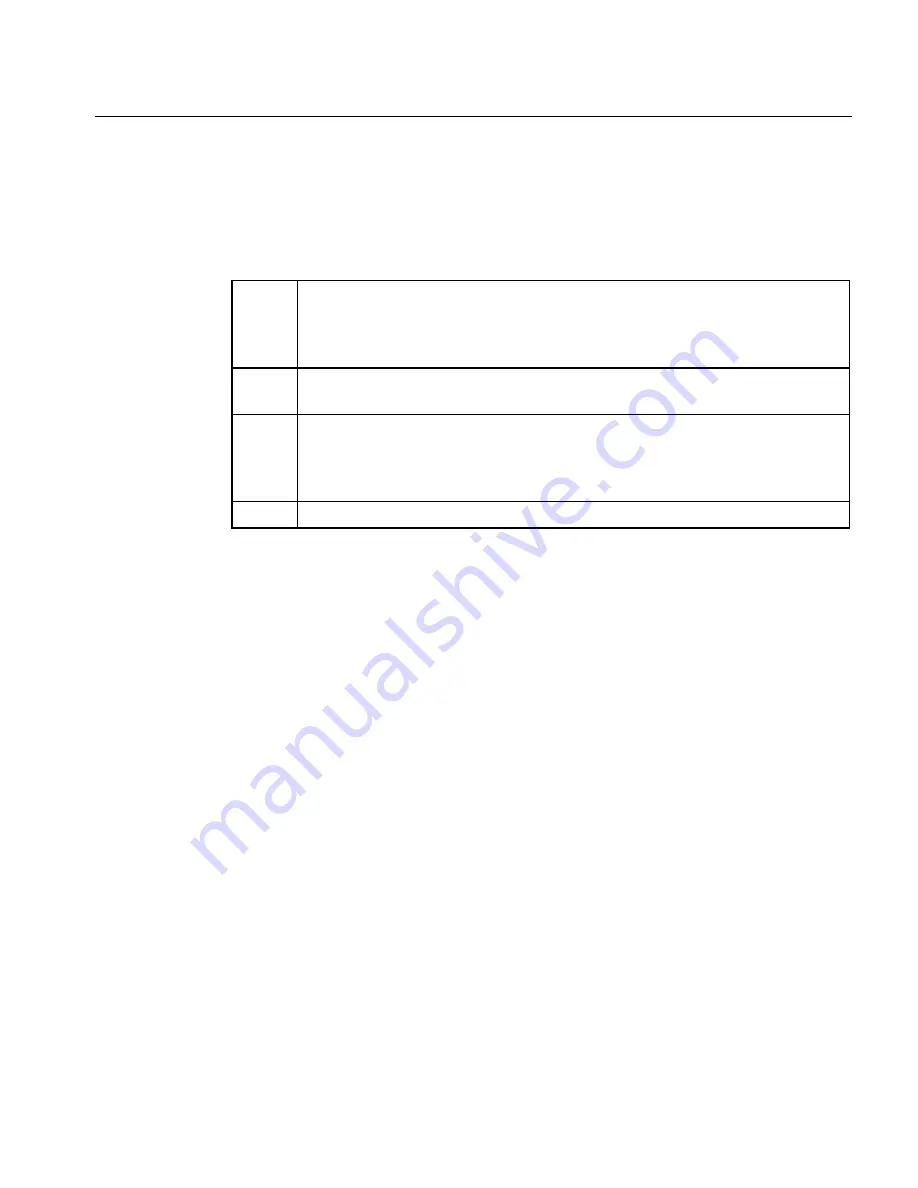
B
ASIC
O
PERATION
Condition the GC System
CP-3800 GC Getting Started Manual
41
Condition the GC System
As the injector and column were conditioned earlier, this procedure
represents a quick conditioning of the entire GC system including the
detector. Follow the steps below to build an analytical method to condition
the GC system.
1
Press the INJECTOR key in the GC CONTROL section of the
3800 keyboard and verify that the injector temperature is 250°C. If
the injector is a 1079 verify that the initial split state is ON and that
there is no split time program. Set the split ratio to 100.
2
Press the COLUMN key and set the initial column oven
temperature to 250°C.
3
Press the DETECTOR key and set the detector oven temperature
to 300°C. If the detector is an FID, wait for the detector zone to
get above 100°C and then press the ignite softkey to ignite the
flame.
4
Allow the system to condition for one hour.
Build a Method to Analyze a Test Sample
The conditions for running a test sample depend on the sample chosen. The
test sample is typically one of the following:
•
the column test mixture supplied by the column manufacturer,
•
a Varian Test Sample, or
•
a test mixture you select as an indicator of system performance for a
particular analysis.
















































