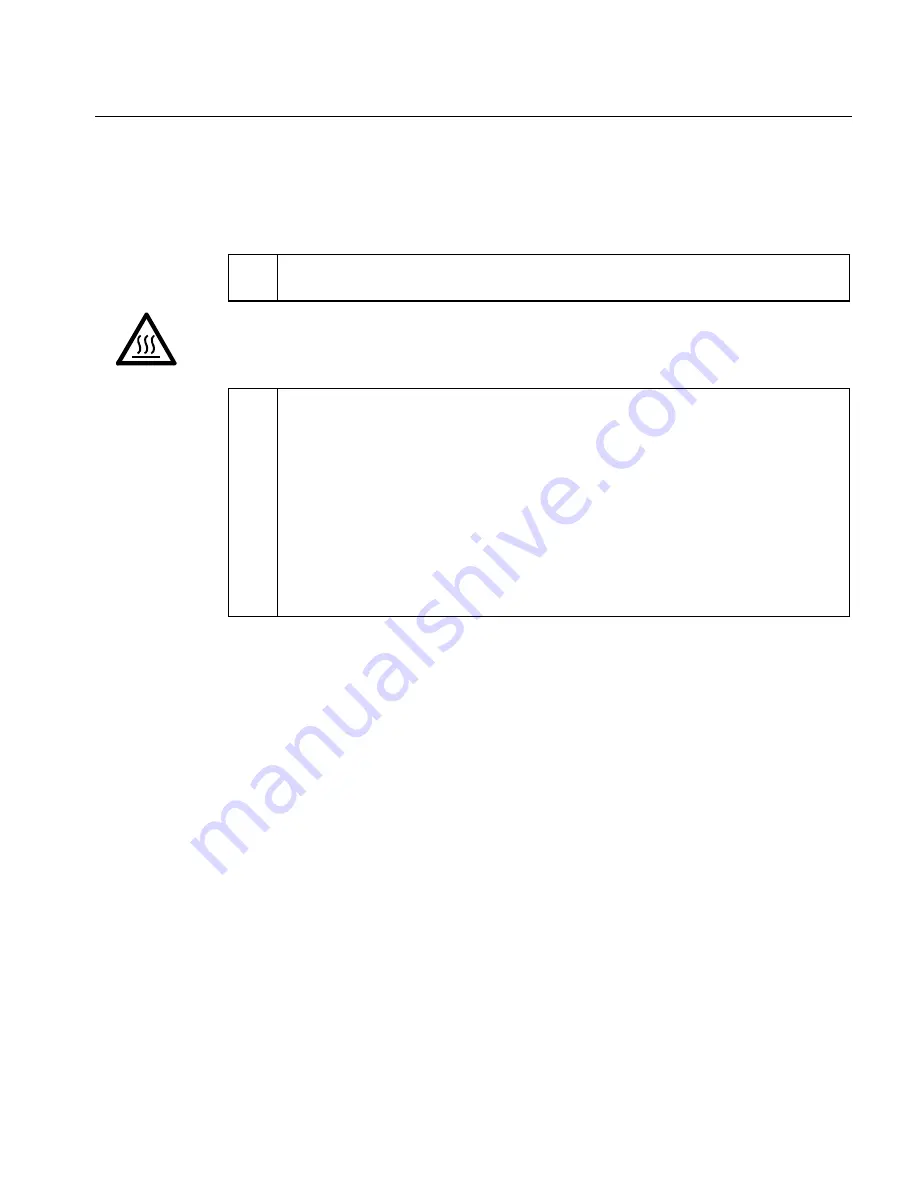
M
AINTENANCE
1079 Injector
CP-3800 GC Getting Started Manual
57
Clean the
Glass Insert
Glass inserts must be clean and free from sample residue and particulate
matter (such as bits of septum rubber or graphite). Follow these steps to
clean the glass insert in the 1079 Injector.
1
Remove the glass insert. It is safest to cool the injector and column
ovens to 50°C before removing the insert.
WA R N IN G :
B U R N H A ZA R D
Use care when removing inserts from the injector.
Inserts can be at high temperatures and are likely hot.
Place hot inserts on a clean glass or metal surface only.
2
To clean glass inserts, use one of the following procedures (the
choice of cleaning procedure depends upon the nature of samples
injected):
•
Rinse the inserts with solvent or soak the inserts in hot acid.
•
Heat them in a glass annealing oven (to 500°C) or pass the
inserts through the flame of a Bunsen burner.
•
Wash in a 1:1:1 mixture of methanol:methylene chloride:hexane
in an ultrasonic cleaner for 30-60 min, then dry the inserts in an
oven.
Note: For the 2 mm glass wool packed glass insert, remove the glass wool
by blowing compressed gas in the end of the insert. Clean the insert following
one of the procedures listed above. Repack the insert with deactivated glass
wool (10-20 mg). Leave
∼
1.5 cm of the bottom of the glass insert unpacked.
The capillary column will be inserted in this empty space when re-installed in
the injector body.
Note: Rinsing the glass inserts with strong acids or bases or heating to a
high temperature will remove the deactivation coating on the glass inserts.
Rinsing the glass inserts with solvents or mixed solvents will not remove the
deactivation coating.
















































