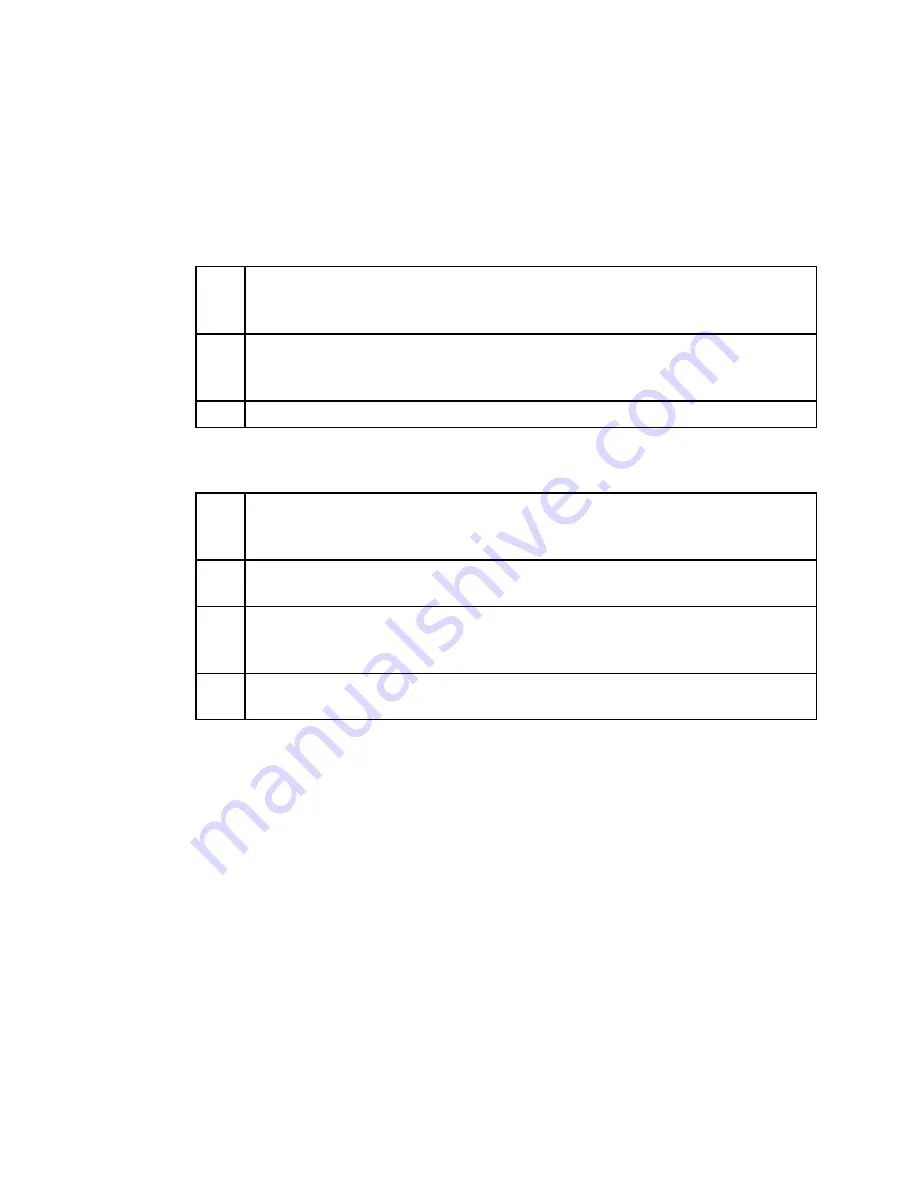
58
03-914647-00:4
Deactivate
the Glass
Insert
Follow these steps to deactivate the glass insert in the 1079 Injector.
Note: This procedure can be used on all glass inserts except inserts packed
with 10% OV-101 on Chromosorb W-HP (P/N 03-918956-00). Up to three
inserts can be deactivated at a time using this procedure.
1
In a 10 mL glass graduated cylinder, add 0.5-1 mL of
dimethyldichlorosilane. Fill to 10 mL with isooctane, hexane or
toluene.
2
Cover the top of the graduated cylinder with aluminum foil and place
the cylinder in an ultrasonic bath. Sonicate for 30 sec to mix the
solution.
3
Add up to 3 inserts to the solution.
Note: Deactivate glass inserts only after they have been thoroughly cleaned
using the above procedure.
4
Sonicate the inserts in the cylinder for 10 min. Rinse the inserts 3
times with 10 mL isooctane, hexane or toluene. Each rinse should
include 2-3 min of sonication.
5
Add 10 mL of methanol and sonicate for 2-3 min. Decant the
methanol and repeat the methanol rinse step.
6
Decant the methanol. Transfer the deactivated inserts to a small
clean glass beaker. Cover the beaker with aluminum foil and bake at
200°C for 1 hour.
7
After the inserts cool to room temperature, store them in a clean
screw cap glass vial or the original packaging.
To clean the injector body, proceed as follows:
1. Set the column oven temperature to 45
°
C and the 1079 injector
temperature to 50
°
C. Wait for the zones to reach their set temperatures
and then turn the column oven off by pressing the “TURN OVEN OFF”
softkey located in the Column Oven section of the method.
2. Use the 5/16” open-end wrench to loosen the capillary column nut.
3. By hand, carefully withdraw the fused silica column and nut from the
injector assembly. Set the column nut and column end on the floor of the
GC oven.
















































