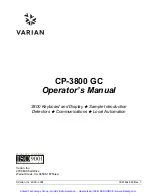2
03-914648-00:7
The top line of each page identifies the method that is currently active, the
method that is currently available to edit, whether the GC is under local or
remote control (if the 3800 is under remote control then a computer icon
appears in the middle of the top line of the display), and finally, the current
run time and the end time of the active method.
The ACTIVE method represents the method parameters that are currently
active and are reflected on the second line of the display in the status
section. The 1079 Injector screen above shows the set and actual
temperature and the current split ratio.
The EDIT method is the method that was last chosen as the method to edit,
and its parameters are shown in the middle section of the display. Page 1 of
the 3800 Column Oven method parameters is shown below. Any changes
made to the method will be automatically updated. However, for these
changes to affect the next GC analysis, the edited method must be activated.
After editing a method, you must activate it to ensure its parameter settings
are used during the next analysis.
Each 3800 screen has a prompt line directly beneath the method parameters
section. Based on the field the display cursor is currently on, the prompt line
indicates the available range of values for this field.
The bottom line of the 3800 display is reserved for soft keys, i.e., specific
functions that are active in certain 3800 screens. For example, the Column
Oven method screen, below, contains Turn Oven On and Turn Oven Off
softkeys to allow programming the column oven power on and off.
ACTIVE
METHOD
EDIT
METHOD
CTRL
RUN
TIME
END
TIME
Method 1
Method 1
0.00
20.00
Set (
°
C): 50
Actual (
°
C): 50
Stabilization Time (min): 2.00
Column Oven: On
Column Oven, Page 1 of 2
Step
Temp (
°
C)
Rate (
°
C/min)
Hold (min)
Total (min)
Initial
50
-
2.00
2.00
1
150
10.0
1.00
13.00
2
250
20.0
5.00
23.00
Turn Oven On
End Stabilization
Turn Oven Off
Note that the Status section of the display and the Method Parameters
section are separated by a bold line.
Artisan Technology Group - Quality Instrumentation ... Guaranteed | (888) 88-SOURCE | www.artisantg.com