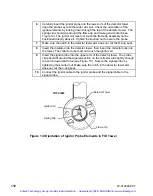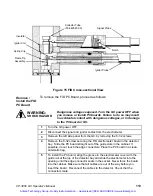CP-3800 GC Operator’s Manual
107
Operation
Check the detector temperature status on the FID screen. Check the FID
range setting and set to range 12, if necessary.
Note:
Generally, to prevent water condensation in the detector assembly, the
detector should be operated at a temperature above the column temperature and
not below 150
°C. If the detector is operated at a lower temperature,
condensation can lead to excessive noise.
After the FID oven has reached its setpoint temperature, turn on the FID
electronics. Note that the FID will light automatically when the electronics
are turned ON. The 3800 GC monitors the FID background current
continuously and will attempt to light the flame if the current drops below a
specified threshold. Up to three attempts to light the flame will be made
before the 3800 reports a flame-out fault. If a flame-out fault is reported,
correct the cause of the flame-out and then clear the fault by pressing the
FID ignite softkey, or by turning the FID electronics OFF and ON.
WARNING:
EYE HAZARD
DO NOT look directly into the detector tower when attempting to
ignite the flame.
You can verify that the flame is lit by monitoring the FID signal in the status
region of the FID display. Initially the signal will read a very high value but
should then stabilize. Typically the signal will be > 50 mV at range 12 when
the flame is first lit but should drop to < 10 mV within 30 minutes.
WARNING:
EXPLOSION HAZARD
To avoid a possible fire or explosion, always turn off
the flow of hydrogen when the column is removed or
when the detector is not being used. This prevents
the accumulation of hydrogen.
Detector
Program
The DETECTOR section allows you to modify the detector method
parameters and view the status of individual detectors. If more than one
detector is installed, then pressing DETECTOR will prompt you to select
from a menu of the installed detectors. The menu screen indicates the name
of the detector and its location.
Below is an example for a Flame Ionization Detector. Each detector method
includes three or four pages (four if detector EFC is installed). Page one
includes initial parameters for the detector oven temperature, turning on the
detector oven power and electronics, and selecting the range. Page two
establishes time programs to either change the range, or Autozero the
detector at specific times.
Artisan Technology Group - Quality Instrumentation ... Guaranteed | (888) 88-SOURCE | www.artisantg.com