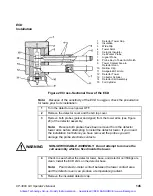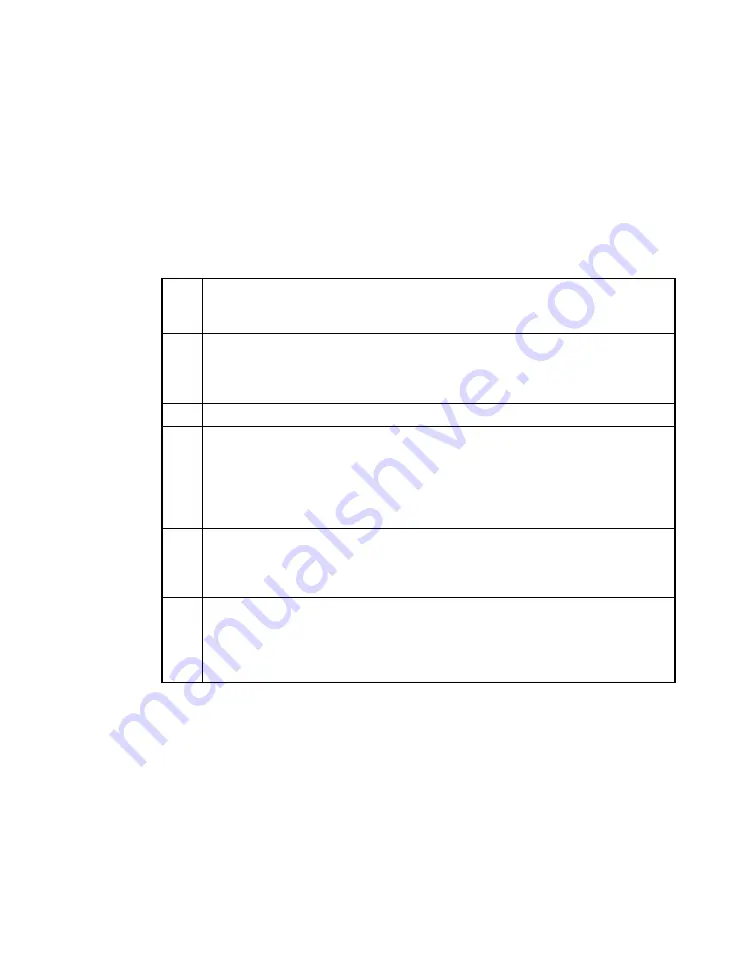
130
03-914648-00:7
Note:
If you plan to operate the TCD after the carrier gas has been turned off
for an extended period of time, turn on the carrier gas for five minutes before
turning on the filament current to purge air from the system. This prevents
oxidation of the TCD filaments.
At the factory, the carrier gas flow rate for TCD is set at 30 mL/min. (Carrier
gas: He) through both sides of the detector. The carrier gas flow rate is
adjusted at the pneumatics cabinet and measured at the two exit ports on the
TCD. Once the carrier gas is flowing through the TCD, set up the TCD for
operation as follows:
1
Set the TCD oven to the desired temperature and allow it to come to the
setpoint. Usually, set the TCD temperature at least 20
°
C higher than the
maximum temperature the column oven reaches in your analysis.
2
Set TCD filament temperature in the detector section. A filament
temperature 50
°
C above the detector temperature should provide a good
starting point for most applications. After the TCD oven has reached it set
temperature, turn the TCD Electronics ON to begin heating the filaments.
3
Allow system to equilibrate 10 to 15 minutes.
4
Monitor the filament current through the detector status display. Initially, the
current is greater than the final operating current. Gradually, however, the
current decreases as the detector thermally equilibrates. For best
performance of the detector, do not permit the filament temperature to
exceed the detector temperature by more than 200
°
C. Generally, use the
lowest detector current possible for the sensitivity your application requires.
5
Page forward to page 2 of the TCD section and set the initial Autozero OFF.
Press the Autozero soft key to set the initial signal to 0. Monitor the signal
on the detector status display. A continuous drift, either positive or negative,
may indicate an air leak in either the carrier or reference gas stream.
6
Note that it is normal for the TCD baseline to drift until the detector thermally
equilibrates. The time it takes to reach equilibrium always exceeds the time
it takes for the detector oven to reach its temperature. When the baseline is
stable, you can begin your analysis. Turn initial Autozero back ON.
Autozero is automatically disabled when the GC method is in RUN.
Artisan Technology Group - Quality Instrumentation ... Guaranteed | (888) 88-SOURCE | www.artisantg.com