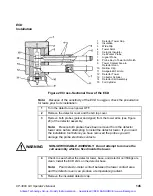136
03-914648-00:7
Remove/
Install the
TCD PC
Board
To remove the TCD PC Board from the GC, proceed as follows:
CAUTION
Turn OFF the power to the GC when
removing or installing PC Boards.
1
Turn the GC power OFF.
2
Disconnect the TCD power/signal cable from the TCD PC Board.
3
Remove the left side panel from the GC by removing the 8 -32 screws.
4
Remove the 8 -32 screw securing the TCD controller board in the detector
bay. Slide the PC board straight out of the guide slots in the cabinet. If
possible, do not touch the edge connectors. Place the PC board in a clean
anti-static bag.
5
Place the PC board in an anti-static bag and set aside.
To install the TCD PC Board, proceed as follows:
1
To install the PC board, align the groove in the controller cover with the
guide rail at the top of the detector bay and slide the controller into the
opening until the edge connector seats in the socket. Never force the board
into the cabinet. Make sure that all cables are out of the way before you
insert the board.
2
Reconnect the TCD signal cable. Make sure that the connectors mate.
Artisan Technology Group - Quality Instrumentation ... Guaranteed | (888) 88-SOURCE | www.artisantg.com