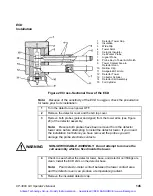140
03-914648-00:7
Install a conditioned column and establish carrier gas and makeup flow. If
the column is not well conditioned, remove the column from the detector inlet
and cap off the inlet to the ECD. Condition the column as recommended by
the supplier, then reconnect the column to the detector.
NEVER
operate the
ECD cell at high temperature without a source of inert gas, either carrier gas
from the column or makeup gas. Conditioning a column connected to the
ECD detector can severely contaminate the detector, requiring a costly
cleaning to restore proper function!
Set the ECD detector to the desired operating temperature for your
application, typically 300
°
C, by pressing the Detector key on the GC front
panel, selecting the ECD, entering the desired temperature, and setting the
oven power to ON. Turn the Electronics ON and set the Range to 1. Page
forward to page two and set the initial Autozero to NO. Allow the detector to
come to temperature and equilibrate for several hours, or preferably
overnight.
From the ECD screen, press the soft key labeled Adjustments to display the
Cell Current control. Press the “Clear Autozero” softkey. Select a cell current
of Zero. Set the contact potential to -760 mV. The ECD signal on the 3800
display should read between -12.7 and -13.0 mV. Increase the contact
potential to +760 mV. The ECD signal should increase by several mV, but
may still be negative. Now adjust the contact potential in a negative direction
until the ECD signal is within 0.5 mV of its original value, e.g., if the signal
was -12.7 mV, adjust the contact potential until the ECD signal reads -12.2
mV. Now set the cell current to the desired value.
ACTIVE
METHOD
EDIT
METHOD
CTRL
RUN
TIME
END
TIME
Method 1
Method 1
0.00
20.00
Set (°C): 300 Actual (°C): 300 Signal (mV): 2.15
FRONT ECD Adjustments, Page 1 of 2
Time Constant:
Fast
Cell Current:
CAP
Contact Potential (mV):
230
CLEAR AUTOZERO
The Clear Autozero softkey clears the previously stored detector background
signal level.
Artisan Technology Group - Quality Instrumentation ... Guaranteed | (888) 88-SOURCE | www.artisantg.com