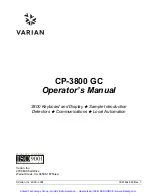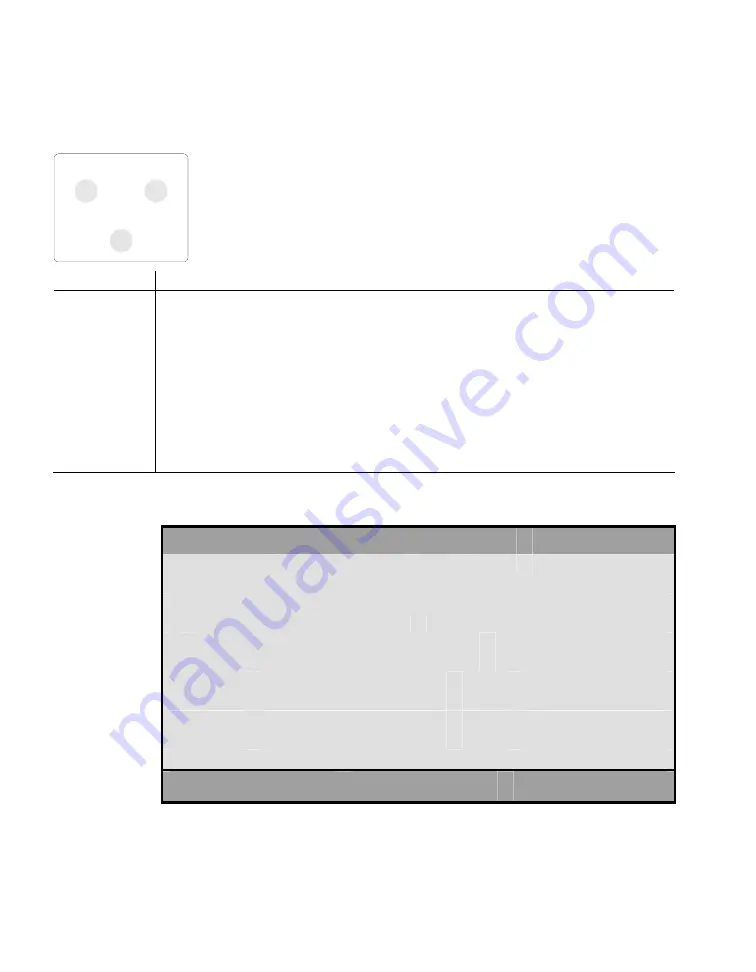
6
03-914648-00:7
INSTRUMENT Keys
INSTRUMENT
STATUS
SETUP
MENU
The Instrument keys are typically the first sections of the keyboard
that a new user will encounter. SETUP is used to configure the GC
for its installed options and their locations. STATUS is where you
can monitor the current status, such as zone temperatures and
detector signals. The MENU key is used to select local or remote
control of the 3800.
Key
Description
SETUP
Allows you to view or specify the GC configuration, i.e., the components that are
installed in the GC and where they are located. The 3800 GC is configured at the
factory, and you need to enter SETUP only when hardware is being installed such
as a column or a field upgrade is done or an option is removed. The hardware
installed on the GC must match the information in SETUP; therefore, if a hardware
change is made, then the appropriate change to SETUP should also be made.
SETUP parameter changes do not take affect until the SAVE AND EXIT softkey is
pressed. All parameters will then be verified as a group.
You may view but not edit the SETUP screens when the GC is in the RUN mode.
This prevents any accidental change to the instrument configuration during an
analysis.
The initial SETUP screen that allows you to choose either view or edit the
GC configuration is shown below.
ACTIVE
METHOD
EDIT
METHOD
CTRL
RUN
TIME
END
TIME
Method 1
Method 1
0.00
20.00
INSTRUMENT SETUP
[1] View Instrument Setup
[2] Edit Instrument Setup
Artisan Technology Group - Quality Instrumentation ... Guaranteed | (888) 88-SOURCE | www.artisantg.com