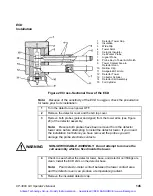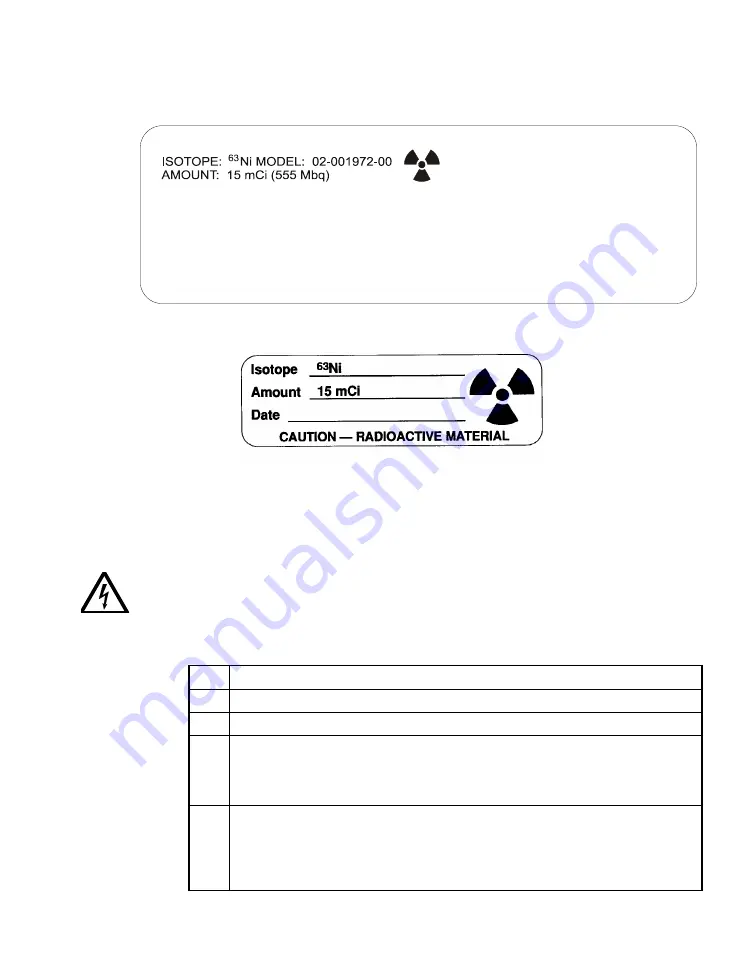
CP-3800 GC Operator’s Manual
147
Prior to operation, read Radiation Safety Manual,
03-913999-00. For repair and disposal, return device
to Varian Analytical Instruments, 2700 Mitchell Drive,
Walnut Creek, CA 94598-1675, Attention: Radiation
Laboratory, Phone (925) 939-2400. This device may
be installed in and removed from the GC unit by any
user.
Receipt, possession, use, and transfer of this device is
subject to a general license or equivalent and
regulations of the US NRC or State with which NRC has
an agreement for the exercise of regulatory authority.
This device is distributed under License
Number 3092-07GL.
CAUTION RADIOACTIVE MATERIAL - DO NOT DISMANTLE
THIS LABEL MUST BE KEPT LEGIBLE. REMOVAL IS PROHIBITED.
ISO/C42211
Date:___________ S/N____________
THIS DEVICE REQUIRES LEAK TEST EVERY THREE YEARS.
Figure 21 Radioactive Caution Label - Factory Installed
Figure 22 Radioactive Caution Label - User Installed
PC Board
Removal/
Installation
The ECD PC Board is a slide-in module. To remove the ECD PC Board,
proceed as follows:
WARNING:
SHOCK HAZARD
Dangerous voltages exposed. Turn the GC power OFF when
you remove or install PC boards. Failure to do so may result
in accidental contact with dangerous voltages, or damage
to the PC board or GC.
1
Turn the GC power OFF.
2
Disconnect the signal and pulser cables from the electrometer.
3
Remove the left side panel from the GC by removing the 8-32 screws.
4
Remove the 8-32 screw securing the ECD electrometer board in the
detector bay. Slide the PC board straight out of the guide slots in the
cabinet. If possible, do not touch the edge connectors. Place the PC board
in a clean anti-static bag.
5
To reinstall the electrometer board, insert the PC board into the guide slot
on the top of the electrometer bay, then slide the board into the connector
on the mother board. Never force a board into the cabinet. Make sure that
all cables are out of the way before you insert the board. Reconnect the
cables to the detector. Check that the connectors mate.
Artisan Technology Group - Quality Instrumentation ... Guaranteed | (888) 88-SOURCE | www.artisantg.com