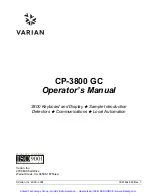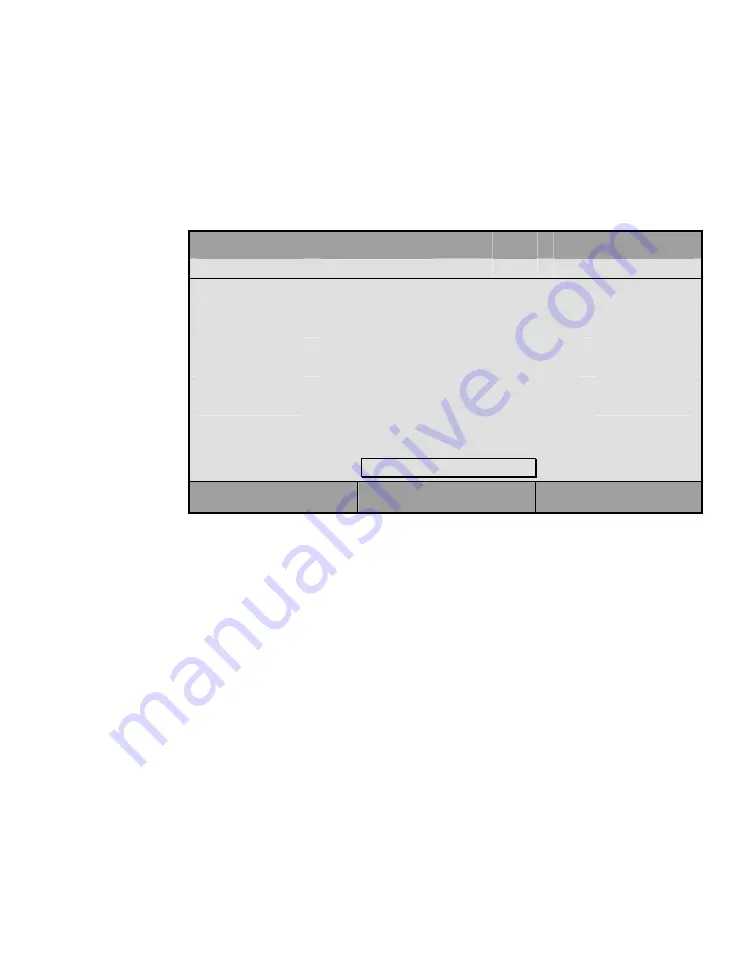
CP-3800 GC Operator’s Manual
7
After selecting the Edit Setup menu choice, you are presented with the
following SETUP menu screen. Note that once you choose to Edit Setup, the
3800 will always reinitialize when you exit Setup. This is to check whether
the 3800 configuration has changed. Note that the “Save and Exit” softkey is
the only way to exit Edit Setup. Use the Page Up and Page Down keys to
move between individual screens in Setup.
ACTIVE
METHOD
EDIT
METHOD
CTRL
RUN
TIME
END
TIME
Method 1
Method 1
0.00
20.00
EDIT INSTRUMENT SETUP MENU
[1] Edit Time and Date
[2] Edit Heated Zones
[3] Edit EFC
[4] Edit Column Parameters
[5] Edit Sample Delivery
[6) Edit Ethernet Setup
[7] Edit Miscellaneous Setup Parameters
Save and Exit
Setup Parameters
TIME AND
DATE
This is used to set the local time and date. Selection of the date format and
the language for display is also performed here.
HEATED
ZONES
The 3800 has six available heated zones, excluding the column oven (see
figure below). These are numbered 1 - 6, with all zones having temperature
programming capability and three (1 - 3) having cryogenic cooling capability.
Typically, zones 1 - 3 are assigned to injectors and zones 4 - 6 to detectors.
However, occasionally this guideline may change, particularly with valved
systems.
Each installed 3800 option is identified by its location designated as “front”,
“middle” and “rear” corresponding to the location of its controlling electronics.
For example, if the 3800 is equipped with three detectors - an FID, TSD and
ECD located from front to back on the top of the instrument - these would be
identified as “front FID”, “middle TSD” and “rear ECD.” The SETUP screen
below shows a typical 3800 configuration where four of the available heated
zones are configured and two are free.
Artisan Technology Group - Quality Instrumentation ... Guaranteed | (888) 88-SOURCE | www.artisantg.com