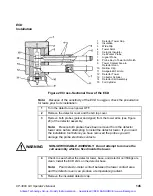156
03-914648-00:7
Figure 23 3800 GC Ethernet Connection
The following is the start-up sequence for a 3800 that has the
Communications board installed:
1. If there is no Communications Board installed, the GC will boot up
normally into local control mode.
2. If a Communications Board is installed, the GC will send out its Ethernet
address and wait for an IP address and host name to be delivered by the
Star Workstation or a central BOOTP server. The user can bypass this
process and boot up in local mode by pressing any key on the 3800
keyboard. However, if this is done, the 3800 will have to be powered off
and on again to re-establish communications. Connection with the Star
Workstation may take as long as one minute. If after one minute the
3800 has not connected to the workstation, power the GC off and on to
repeat the sequence.
10Base2
Ethernet Cable
Components
In addition to the 10Base2 Ethernet cable, the components shown below
are used to build a 10Base2 Ethernet segment. For a 10Base2 Ethernet
segment, two BNC (Bayonet Nut Connector) terminators are used – one
at each end of the cable segment. The side branch of the BNC Tee
connects directly to the Communications Board in the 3800 GC or the
Star Workstation Ethernet Board in the computer.
Note:
Do not try to connect an Ethernet cable between the BNC Tee and
the 3800 GC Communications Board or the Star Workstation Ethernet
Board.
Ethernet
Connection
Artisan Technology Group - Quality Instrumentation ... Guaranteed | (888) 88-SOURCE | www.artisantg.com