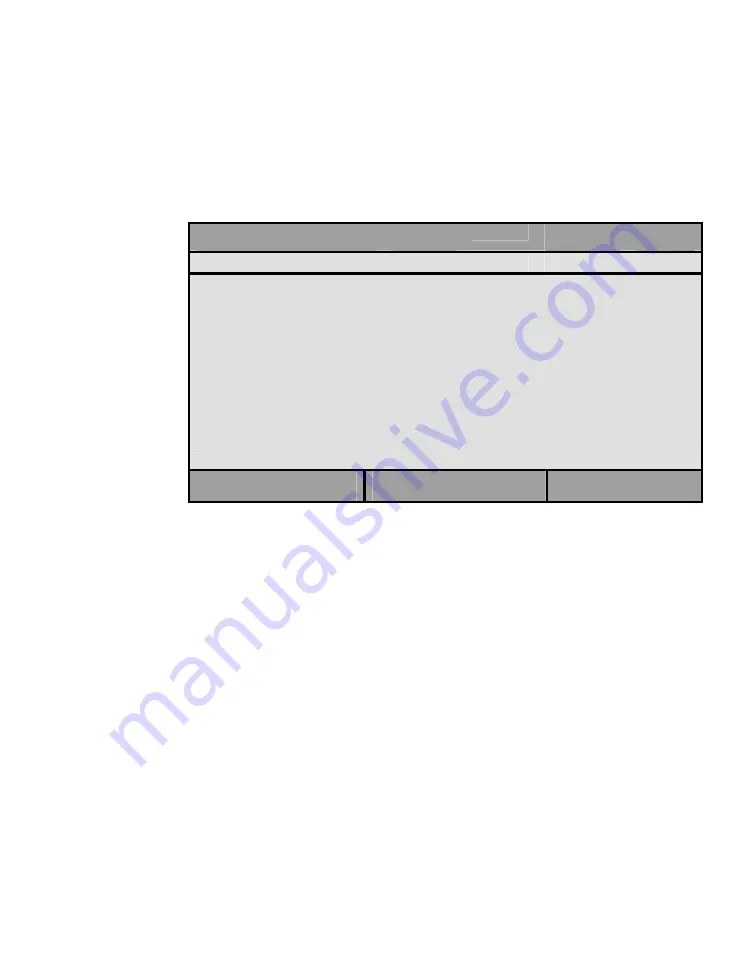
CP-3800 GC Operator’s Manual
165
Automation Control
Local 3800 automation is accessed by pressing the Select / Edit key in the
Automation section of the 3800 keyboard. This presents the following menu
screen where an automation method can be selected or edited.
ACTIVE
METHOD
EDIT
METHOD
CTRL
RUN
TIME
END
TIME
Method 1
Method 1
0.00
20.00
AUTOMATION SELECT
[1] Select Automation Mode
[2] Edit Single Method Automation
[3] Edit Method Sequence Automation
[4] Select Priority Sample
Select Automation Mode allows the user to choose from Manual Injection,
Single Method Automation, or Method Sequence Automation. Manual
Injection is the default when the 3800 is first powered on.
In the Manual Injection mode local automation is inactive. The user can
program the 3800 from the keyboard or download methods, including
automation, from the Star Workstation. When a local automation method is
selected, either Single Method or Method Sequence, the 3800 is
disconnected from the Star Workstation. Do not select one of the local
automation modes unless you actually want to run automation from the 3800.
If you are running local automation and later want to add Star Workstation
communication you must select the Manual Injection mode and enabling
remote control found by pressing the Instrument Menu key and selecting
enable.
Artisan Technology Group - Quality Instrumentation ... Guaranteed | (888) 88-SOURCE | www.artisantg.com










































