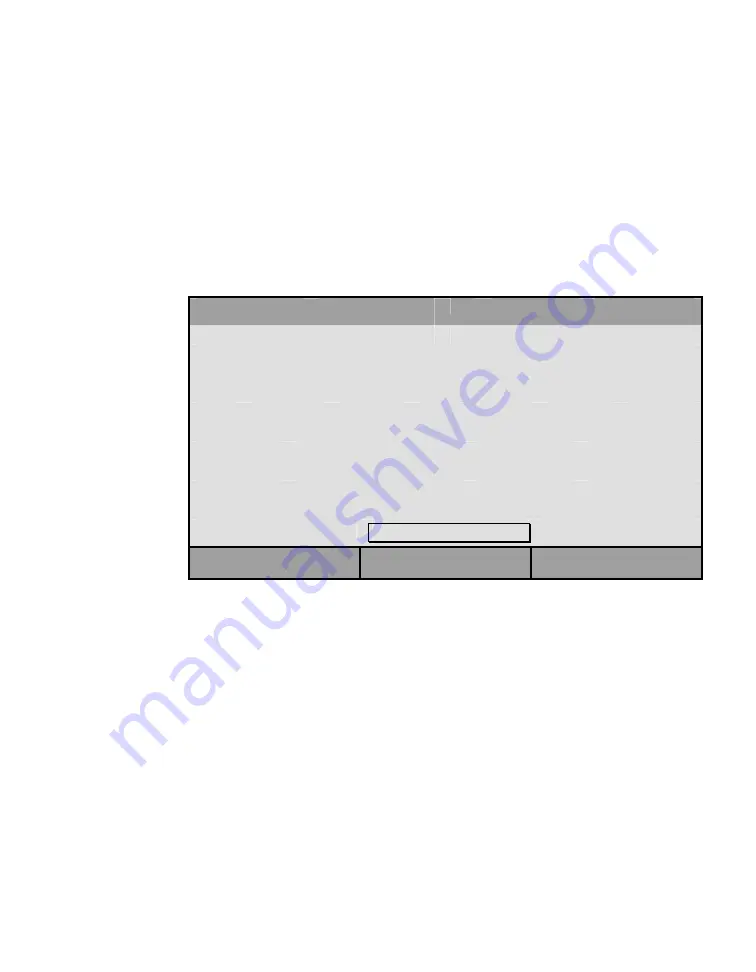
CP-3800 GC Operator’s Manual
25
Method
MENU Key
The method MENU key
allows you to select less frequently accessed
method operations: method copy, preset to defaults, and lock/unlock
methods. A menu screen is presented when this key is pressed to allow
selection of one of these options.
Method
COPY
This allows you to copy the contents of one method to another. However, a
method that is currently running cannot be overwritten, i.e., another method
cannot be copied to it. Follow the instructions shown in the screen below,
then press the COPY NOW softkey to implement the copy method action.
ACTIVE
METHOD
EDIT
METHOD
CTRL
RUN
TIME
END
TIME
Method 1
Method 1
0.00
20.00
COPY METHOD
Copy From Method 1
Copy To
Method 2
COPY NOW
Artisan Technology Group - Quality Instrumentation ... Guaranteed | (888) 88-SOURCE | www.artisantg.com
















































