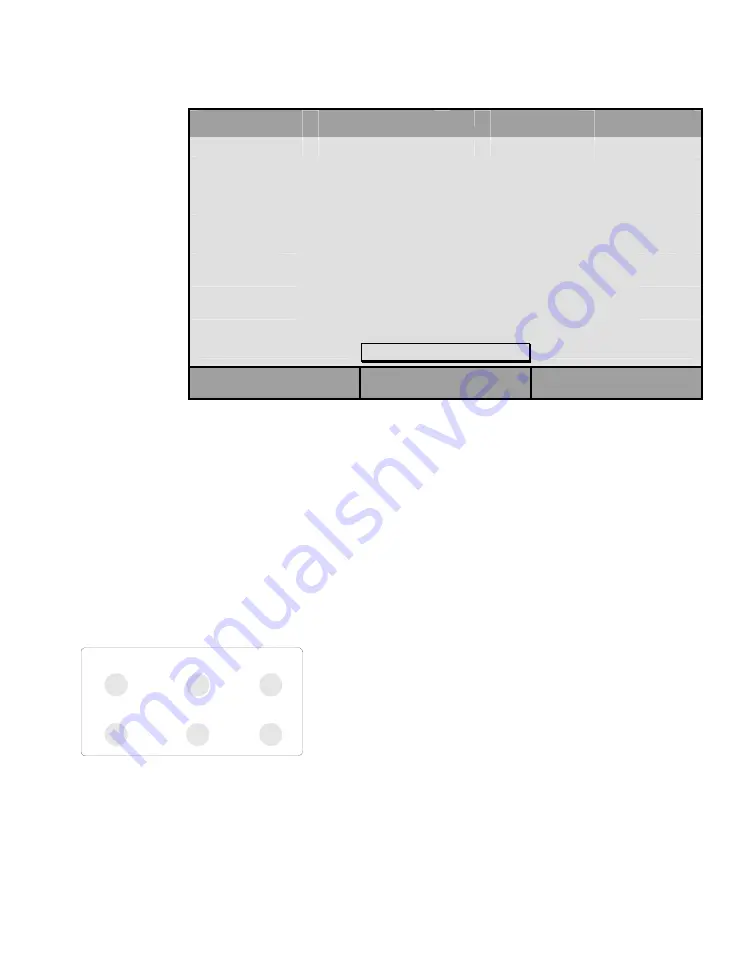
CP-3800 GC Operator’s Manual
27
ACTIVE
METHOD
EDIT
METHOD
CTRL
RUN
TIME
END
TIME
Method 1
Method 1
0.00
20.00
METHOD UNLOCK Page 2 of 2
Method: Method 1
Status: Unlocked
Password: XXXXXX
Note: Enter password and press “Toggle Lock”
to lock/unlock the selected method.
Preset New
A method may be locked by pressing the Menu Key, selecting Lock/Unlock
Method, and entering the desired method number. Note that Method 8
cannot be locked, as it is needed for Workstation control. When the
Password field appears, type a number between 0 and +999.999, then press
the Toggle Lock softkey. The method status will change from Unlocked to
Locked.
To unlock a locked method, follow the same procedure, typing in the
password used when the method was locked, then press Toggle Lock.
GC CONTROL
SAMPLE
DELIVERY
INJECTOR
GC CONTROL
FLOW /
PRESSURE
COLUMN
OVEN
DETECTOR
OUTPUT
The GC Control keys are used to access each method
section directly when either checking the GC status or
editing a method.
GC Control screens for each component have the following format:
•
Status
•
Name and Location
•
Method
Section
•
Softkey
Commands
Artisan Technology Group - Quality Instrumentation ... Guaranteed | (888) 88-SOURCE | www.artisantg.com
















































