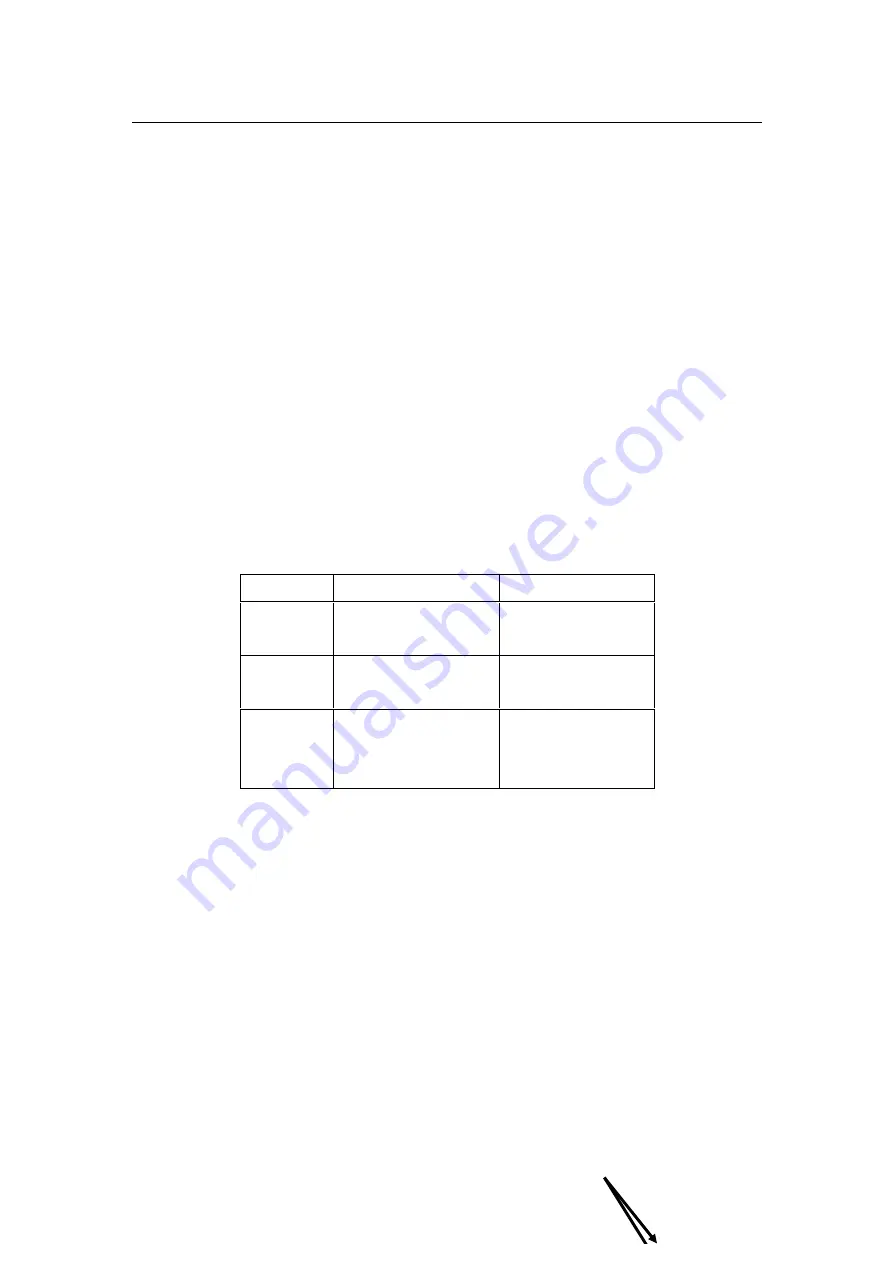
ProStar325 Service Manual
Publication date 8 May 2003
87
4.8
LED – IrDA display PWB
The LED/IrDa display PWB contains a small IrDa Transceiver
incorporating a photodiode when receiving data and an LED
when transmitting data. There are three bi-color LEDs that
indicate detector status. These are controlled by signals from the
FPGA.
Led Status
Color
Power
Initializing
Power On
Yellow flashing
Green
Lamp Lamp
On
Fault
Green
Red
Ready/Run Not
Ready
Ready/Stopped
Method Running
Off
Green
Yellow
4.9
Removal & replacement procedures
4.9.1
Processor PWB
Switch off detector and unplug mains cable.
Removal
•
Remove the detector’s top main cover which is held by two
screws on each side.
•
Remove the two screws securing the small side panel and
lower it down as shown.
remove
StockCheck.com
Summary of Contents for ProStar 325 UV-Vis
Page 9: ...ProStar325 Service Manual Publication date 8 May 2003 9 S t o c k C h e c k c o m ...
Page 19: ...ProStar325 Service Manual Publication date 8 May 2003 19 S t o c k C h e c k c o m ...
Page 34: ...ProStar325 Service Manual 34 Publication date 8 May 2003 S t o c k C h e c k c o m ...
Page 71: ...ProStar325 Service Manual Publication date 8 May 2003 71 S t o c k C h e c k c o m ...
Page 72: ...ProStar325 Service Manual 72 Publication date 8 May 2003 S t o c k C h e c k c o m ...
Page 118: ...ProStar325 Service Manual 118 Publication date 8 May 2003 S t o c k C h e c k c o m ...
Page 149: ...ProStar325 Service Manual Publication date 8 May 2003 149 S t o c k C h e c k c o m ...















































